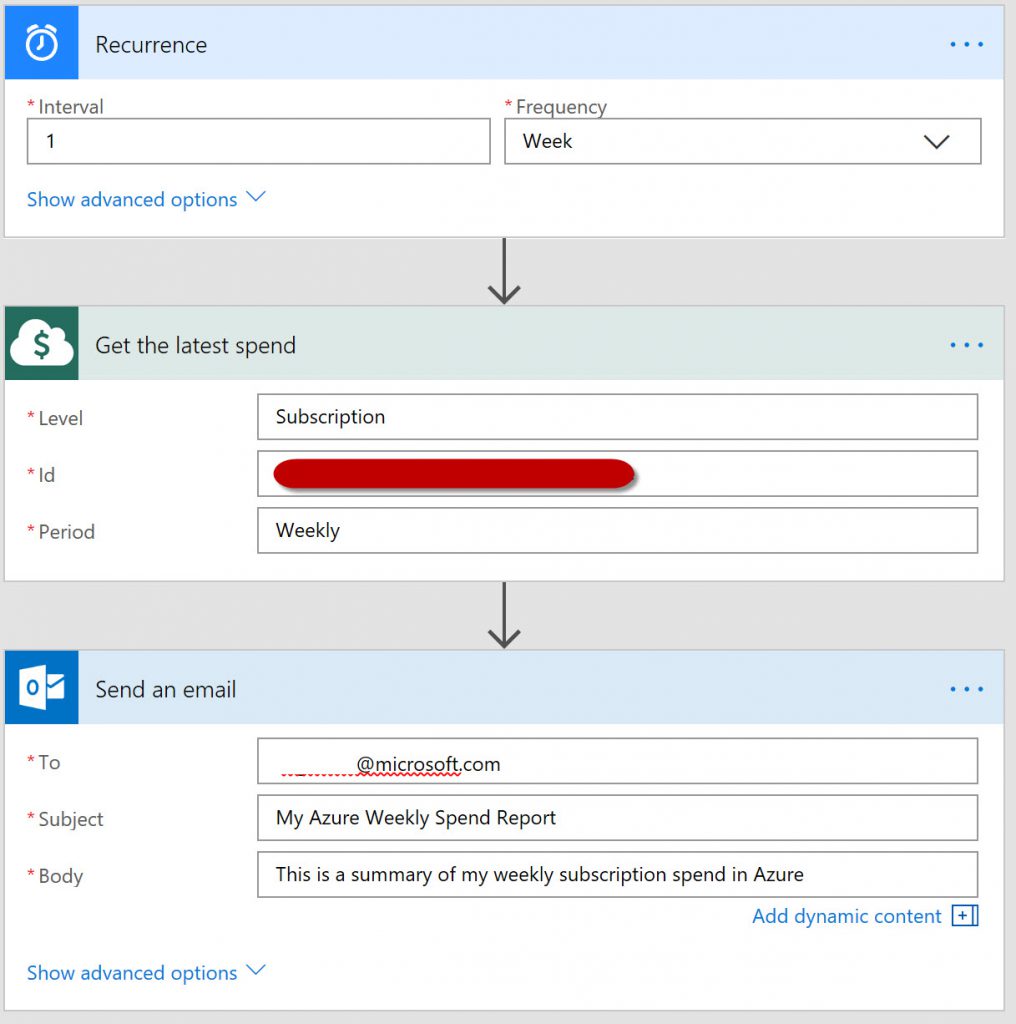Azure and Flow, better together! aka.ms/Azure/Flow
Recently while sitting and waiting in a waiting room, because that's what you  do there, I started poking around with the Microsoft Flow app on my iPhone. Yes I said iPhone, and Satya Nadella told us it was OK :) ...as long as we install tons of Microsoft Apps on it! Here's proof to the right :)
do there, I started poking around with the Microsoft Flow app on my iPhone. Yes I said iPhone, and Satya Nadella told us it was OK :) ...as long as we install tons of Microsoft Apps on it! Here's proof to the right :)
I quickly found many cool pre-made Flow templates to install easily, and then said..."hey, let's just dive in and see what else I can do!" So now I have something else to tinker with over the holiday season.
The first template that caught my eye was the "Save Office 365 email attachments to a OneDrive for Business". Very nice indeed. And no, unfortunately it does not parse through your past emails to pull them out. That will have to be a custom flow for you to share. This template only works on new incoming emails.
As I was searching through the templates, a few caught my eye for things around Azure. And in particular Azure Spend. Many customers ask about ways to get this information. There are many ways in the Azure Portals to get some Azure cost information, but with a flow perhaps (still exploring), maybe we can get a little more sophisticated? You can see the Azure Spend connector below in the snapshot picture of the current Azure connectors in Flow.
With multiple actions, it give many possibilities into how the information will be presented and or stored! I did a simple example below of just getting an email, but it could be a mobile notification, an FTP post, or saved into a variety of storage options through the various supported connectors in Flow.
And the best part about all of this? Once you create special custom Flows, you can export them. And you know what happens once you export something? Then someone can import it! You know there is a Seinfeld moment there. Remember Art Vandelay? I digressed. The point is you can Export and import your flows across environments with packaging. So you make 'em. You save 'em. And then someone else an use 'em.
More Microsoft Flow Resources
- Flow Home (sounds like something ET would say)
- Get the App!
- Google Play
- Apple Store
- Microsoft Store
- A different app, but worth a mention, you can manage AZURE with a mobile app also. aka.ms/Azure/Mobile
- Videos
- YouTube on Flow
- Microsoft Flow Guided Learning
- Channel 9 Videos on Flow
- This one in particular seems good