Spaltenbezogenes Binden
Bei verwendung der spaltenweisen Bindung bindet eine Anwendung ein oder zwei oder in einigen Fällen drei Arrays an jede Spalte, für die Daten zurückgegeben werden sollen. Das erste Array enthält die Datenwerte, und das zweite Array enthält Längen-/Indikatorpuffer. Indikatoren und Längenwerte können in separaten Puffern gespeichert werden, indem die Felder SQL_DESC_INDICATOR_PTR und SQL_DESC_OCTET_LENGTH_PTR Deskriptor auf unterschiedliche Werte festgelegt werden; Wenn dies der Fall ist, ist ein drittes Array gebunden. Jedes Array enthält so viele Elemente wie Zeilen im Rowset.
Die Anwendung deklariert, dass sie die spaltenweise Bindung mit dem attribut SQL_ATTR_ROW_BIND_TYPE-Anweisung verwendet, wodurch der Bindungstyp für Rowsetpuffer im Gegensatz zu Parametersatzpuffern bestimmt wird. Der Treiber gibt die Daten für jede Zeile in aufeinander folgenden Elementen jedes Arrays zurück. Die folgende Abbildung zeigt, wie die spaltenweise Bindung funktioniert.
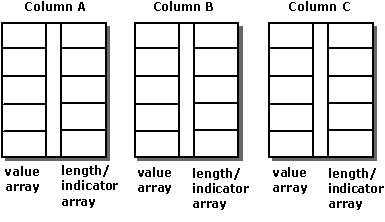
Der folgende Code bindet beispielsweise 10-Elementarrays an die Spalten "OrderID", "SalesPerson" und "Status":
#define ROW_ARRAY_SIZE 10
SQLUINTEGER OrderIDArray[ROW_ARRAY_SIZE], NumRowsFetched;
SQLCHAR SalesPersonArray[ROW_ARRAY_SIZE][11],
StatusArray[ROW_ARRAY_SIZE][7];
SQLINTEGER OrderIDIndArray[ROW_ARRAY_SIZE],
SalesPersonLenOrIndArray[ROW_ARRAY_SIZE],
StatusLenOrIndArray[ROW_ARRAY_SIZE];
SQLUSMALLINT RowStatusArray[ROW_ARRAY_SIZE], i;
SQLRETURN rc;
SQLHSTMT hstmt;
// Set the SQL_ATTR_ROW_BIND_TYPE statement attribute to use
// column-wise binding. Declare the rowset size with the
// SQL_ATTR_ROW_ARRAY_SIZE statement attribute. Set the
// SQL_ATTR_ROW_STATUS_PTR statement attribute to point to the
// row status array. Set the SQL_ATTR_ROWS_FETCHED_PTR statement
// attribute to point to cRowsFetched.
SQLSetStmtAttr(hstmt, SQL_ATTR_ROW_BIND_TYPE, SQL_BIND_BY_COLUMN, 0);
SQLSetStmtAttr(hstmt, SQL_ATTR_ROW_ARRAY_SIZE, ROW_ARRAY_SIZE, 0);
SQLSetStmtAttr(hstmt, SQL_ATTR_ROW_STATUS_PTR, RowStatusArray, 0);
SQLSetStmtAttr(hstmt, SQL_ATTR_ROWS_FETCHED_PTR, &NumRowsFetched, 0);
// Bind arrays to the OrderID, SalesPerson, and Status columns.
SQLBindCol(hstmt, 1, SQL_C_ULONG, OrderIDArray, 0, OrderIDIndArray);
SQLBindCol(hstmt, 2, SQL_C_CHAR, SalesPersonArray, sizeof(SalesPersonArray[0]),
SalesPersonLenOrIndArray);
SQLBindCol(hstmt, 3, SQL_C_CHAR, StatusArray, sizeof(StatusArray[0]),
StatusLenOrIndArray);
// Execute a statement to retrieve rows from the Orders table.
SQLExecDirect(hstmt, "SELECT OrderID, SalesPerson, Status FROM Orders", SQL_NTS);
// Fetch up to the rowset size number of rows at a time. Print the actual
// number of rows fetched; this number is returned in NumRowsFetched.
// Check the row status array to print only those rows successfully
// fetched. Code to check if rc equals SQL_SUCCESS_WITH_INFO or
// SQL_ERROR not shown.
while ((rc = SQLFetchScroll(hstmt,SQL_FETCH_NEXT,0)) != SQL_NO_DATA) {
for (i = 0; i < NumRowsFetched; i++) {
if ((RowStatusArray[i] == SQL_ROW_SUCCESS) ||
(RowStatusArray[i] == SQL_ROW_SUCCESS_WITH_INFO)) {
if (OrderIDIndArray[i] == SQL_NULL_DATA)
printf(" NULL ");
else
printf("%d\t", OrderIDArray[i]);
if (SalesPersonLenOrIndArray[i] == SQL_NULL_DATA)
printf(" NULL ");
else
printf("%s\t", SalesPersonArray[i]);
if (StatusLenOrIndArray[i] == SQL_NULL_DATA)
printf(" NULL\n");
else
printf("%s\n", StatusArray[i]);
}
}
}
// Close the cursor.
SQLCloseCursor(hstmt);