Treiberübergreifende ACX Multi-Stack-Kommunikationen
Dieses Thema enthält eine Zusammenfassung der Multi-Stack-übergreifenden Treiberkommunikation für Audioklasse eXtensions (ACX).
Allgemeine Informationen zu ACX finden Sie unter Übersicht über ACX-Audioklassenerweiterungen und Zusammenfassung von ACX-Objekten.
Grundlegende Informationen zu ACX-Zielen finden Sie unter ACX-Ziele und Treibersynchronisierung und ACX IO-Anforderungspaket-IRPs.
Single-Stack-Audiotreiber
Ältere PortCls- und KS-Audioklassentreiber unterstützen nur Single-Stack-Audiotreiber. Das ältere Audioframework kommuniziert mit nur einem Miniporttreiber. Der Miniporttreiber kann die Kommunikation und Synchronisierung mit anderen Treiberstapeln bei Bedarf verwalten.
ACX unterstützt vollständig Single-Stack-Audiotreiber. Audioentwickler können ihren aktuellen Portcls- und KS-Miniporttreiber durch einen ACX-basierten Treiber ersetzen und gleichzeitig dasselbe Verhalten in Bezug auf andere Stacks beibehalten. Wenn das Audiosubsystem jedoch Audio-Multi-Stacks verwendet, wäre es besser, die Multi-Stack-Unterstützung in ACX zu verwenden und ACX all diese Stacks zusammen synchronisieren zu lassen, wie im nächsten Abschnitt dieses Themas beschrieben.
Multi-Stack-Audiotreiber – Komponentenisierung
Es ist üblich, dass der Audiopfad mehrere Hardwarekomponenten durchläuft, die von verschiedenen Treiberstapeln behandelt werden, um eine vollständige Audioumgebung zu erstellen. In der Regel hat ein System die DSP-, CODEC- und AMP-Funktionalität von verschiedenen Audiotechnologieanbietern implementiert, wie im folgenden Diagramm dargestellt.
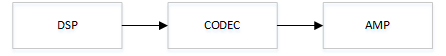
In einer Multi-Stack-Architektur ohne einen klar definierten Standard ist jeder Anbieter gezwungen, sein eigenes proprietäres Schnittstellen- und Kommunikationsprotokoll zu definieren. Es ist ein Ziel von ACX, die Entwicklung von Multi-Stack-Audiotreibern zu erleichtern, indem die Synchronisierung zwischen diesen Stacks übernommen und ein einfaches wiederverwendbares Muster für Treiber miteinander kommuniziert wird.
Mit ACX kann das Beispielsystem-DSP-, CODEC- und AMP-Hardwaredesign mit der folgenden Softwarearchitektur unterstützt werden.
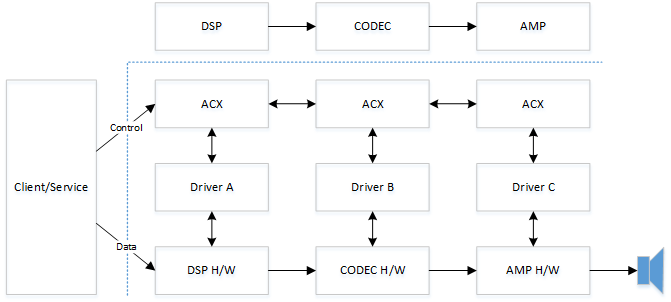
Beachten Sie, dass jeder Komponententyp anstelle des angezeigten DSP, CODECs und AMP verwendet werden kann, da ACX nicht von bestimmten Typen oder Anordnungen von Komponenten abhängt.
Drittanbietertreiber kommunizieren über ACX mit einem gut definierten Protokoll miteinander. Ein Vorteil dieses Ansatzes ist, dass ein einzelner Stack durch einen anderen Stack eines anderen Anbieters ersetzt werden kann, ohne dass Änderungen an den benachbarten Software-Stacks erforderlich sind. Eines der Hauptziele des Audio Class Extensions-(ACX-)Frameworks ist die Vereinfachung des Aufwands für die Entwicklung von Multi-Stack-Audiotreibern, die aus Komponenten verschiedener Anbieter zusammengestellt wurden.
Kommunikationsbeispiel für ACX-Ziele: Schaltkreis
Dieser Beispielcode zeigt die Verwendung von AcxTargetCircuit und AcxTargetCircuitGetWdfIoTarget für die Kommunikation mit einem Remoteschaltkreis, der von einem anderen Stack verfügbar gemacht wird. Weitere Informationen zu ACX-Schaltkreisen finden Sie unter acxcircuit.h.
Dieser ziemlich komplexe Aggregator sucht Schaltkreise und erstellt dann ein ioTarget mit AcxTargetCircuitGetWdfIoTarget. Anschließend werden benutzerdefinierte WDF-Sendeoptionen festgelegt und die Anforderung asynchron gesendet. Schließlich wird der Sendestatus überprüft, um zu bestätigen, dass die Anforderung gesendet wurde.
NTSTATUS
Aggregator_SendModuleCommand(
_In_ PAGGREGATOR_RENDER_CIRCUIT_CONTEXT CircuitCtx,
_In_ ACX_REQUEST_PARAMETERS Params,
_Out_ ULONG_PTR * OutSize
)
{
NTSTATUS status = STATUS_NOT_SUPPORTED;
PKSAUDIOMODULE_PROPERTY moduleProperty = nullptr;
ULONG aggregationDeviceIndex = 0;
PLIST_ENTRY ple;
*OutSize = 0;
moduleProperty = CONTAINING_RECORD(Params.Parameters.Property.Control, KSAUDIOMODULE_PROPERTY, ClassId);;
aggregationDeviceIndex = AUDIOMODULE_GET_AGGDEVICEID(moduleProperty->InstanceId);
ple = CircuitCtx->AggregatorCircuit->AggregatorEndpoint->AudioPaths[aggregationDeviceIndex]->TargetCircuitList.Flink;
while (ple != &CircuitCtx->AggregatorCircuit->AggregatorEndpoint->AudioPaths[aggregationDeviceIndex]->TargetCircuitList)
{
PAUDIO_CIRCUIT circuit = (PAUDIO_CIRCUIT)CONTAINING_RECORD(ple, AUDIO_CIRCUIT, ListEntry);
if (circuit->Modules)
{
for(ULONG i = 0; i < circuit->Modules->Count; i++)
{
PACX_AUDIOMODULE_DESCRIPTOR descriptor = ((PACX_AUDIOMODULE_DESCRIPTOR)(circuit->Modules + 1) + i);
// we've identified which aggregation device this call is targeting,
// now locate which circuit implements this module. Within an aggregated device,
// the module class id + instance id must uniquely identify a module. There should
// never be duplicates.
if (IsEqualGUIDAligned(descriptor->ClassId, moduleProperty->ClassId) &&
descriptor->InstanceId == moduleProperty->InstanceId)
{
WDFREQUEST request = NULL;
WDF_REQUEST_SEND_OPTIONS sendOptions;
WDF_OBJECT_ATTRIBUTES attributes;
WDFIOTARGET ioTarget;
// We've now identified which aggregated device this call is targeting.
// The cached module information contains the ID adjusted with the aggregation device
// index. remove the aggregation device index before forwarding the call to the aggregated circuit.
moduleProperty->InstanceId = AUDIOMODULE_GET_INSTANCEID(moduleProperty->InstanceId);
ioTarget = AcxTargetCircuitGetWdfIoTarget(circuit->AcxTargetCircuit);
WDF_OBJECT_ATTRIBUTES_INIT(&attributes);
attributes.ParentObject = CircuitCtx->AggregatorCircuit->Circuit;
status = WdfRequestCreate(&attributes, ioTarget, &request);
if (!NT_SUCCESS(status))
{
goto exit;
}
status = AcxTargetCircuitFormatRequestForProperty(circuit->AcxTargetCircuit, request, &Params);
if (!NT_SUCCESS(status))
{
goto exit;
}
WDF_REQUEST_SEND_OPTIONS_INIT(&sendOptions, WDF_REQUEST_SEND_OPTION_SYNCHRONOUS);
WDF_REQUEST_SEND_OPTIONS_SET_TIMEOUT(&sendOptions, WDF_REL_TIMEOUT_IN_SEC(REQUEST_TIMEOUT_SECONDS));
// Whether WdfRequestSend succeeds or fails, we return the status & information, so
// there's no need to inspect the result.
WdfRequestSend(request, ioTarget, &sendOptions);
status = WdfRequestGetStatus(request);
*OutSize = WdfRequestGetInformation(request);
WdfObjectDelete(request);
goto exit;
}
}
}
ple = ple->Flink;
}
status = STATUS_SUCCESS;
exit:
return status;
}
Kommunikationsbeispiel für ACX-Ziele: Pin
Dieser Beispielcode zeigt die Verwendung von AcxTargetPin für die Kommunikation mit dem Pin eines Remoteschaltkreises, der von einem anderen Stack verfügbar gemacht wird. Weitere Informationen zu ACX-Pins finden Sie unter acxpin.h.
Es werden die letzten Elemente „Lautstärke“ und „Stummschalten“ ausgewählt, die beide im gleichen Schaltkreis im Endpunktpfad vorhanden sind.
NTSTATUS FindDownstreamVolumeMute(
_In_ ACXCIRCUIT Circuit,
_In_ ACXTARGETCIRCUIT TargetCircuit
)
{
NTSTATUS status;
PDSP_CIRCUIT_CONTEXT circuitCtx;
ACX_REQUEST_PARAMETERS params;
WDF_REQUEST_SEND_OPTIONS sendOptions;
WDF_OBJECT_ATTRIBUTES attributes;
WDF_REQUEST_REUSE_PARAMS reuseParams;
circuitCtx = GetDspCircuitContext(Circuit);
//
// Note on behavior: This search algorithm will select the last Volume and Mute elements that are both
// present in the same circuit in the Endpoint Path.
// This logic could be updated to select the last Volume and Mute elements, or the first or last
// Volume or the first or last Mute element.
//
//
// First look through target's pins to determine if there's another circuit downstream.
// If there is, we'll look at that circuit for volume/mute.
//
for (ULONG pinIndex = 0; pinIndex < AcxTargetCircuitGetPinsCount(TargetCircuit); ++pinIndex)
{
ACXTARGETPIN targetPin = AcxTargetCircuitGetTargetPin(TargetCircuit, pinIndex);
ULONG targetPinFlow = 0;
ACX_REQUEST_PARAMETERS_INIT_PROPERTY(¶ms,
KSPROPSETID_Pin,
KSPROPERTY_PIN_DATAFLOW,
AcxPropertyVerbGet,
AcxItemTypePin,
AcxTargetPinGetId(targetPin),
nullptr, 0,
&targetPinFlow,
sizeof(targetPinFlow));
RETURN_NTSTATUS_IF_FAILED(SendProperty(targetPin, ¶ms, nullptr));
//
// Searching for the downstream pins. For Render, these are the dataflow out pins
//
if (circuitCtx->IsRenderCircuit && targetPinFlow != KSPIN_DATAFLOW_OUT)
{
continue;
}
else if (!circuitCtx->IsRenderCircuit && targetPinFlow != KSPIN_DATAFLOW_IN)
{
continue;
}
// Get the target pin's physical connection. We'll do this twice: first to get size and allocate, second to get the connection
PKSPIN_PHYSICALCONNECTION pinConnection = nullptr;
auto connection_free = scope_exit([&pinConnection]()
{
if (pinConnection)
{
ExFreePool(pinConnection);
pinConnection = nullptr;
}
});
ULONG pinConnectionSize = 0;
ULONG_PTR info = 0;
for (ULONG i = 0; i < 2; ++i)
{
ACX_REQUEST_PARAMETERS_INIT_PROPERTY(¶ms,
KSPROPSETID_Pin,
KSPROPERTY_PIN_PHYSICALCONNECTION,
AcxPropertyVerbGet,
AcxItemTypePin,
AcxTargetPinGetId(targetPin),
nullptr, 0,
pinConnection,
pinConnectionSize);
status = SendProperty(targetPin, ¶ms, &info);
if (status == STATUS_BUFFER_OVERFLOW)
{
// Pin connection already allocated, so how did this fail?
RETURN_NTSTATUS_IF_TRUE(pinConnection != nullptr, status);
pinConnectionSize = (ULONG)info;
pinConnection = (PKSPIN_PHYSICALCONNECTION)ExAllocatePool2(POOL_FLAG_NON_PAGED, pinConnectionSize, DRIVER_TAG);
// RETURN_NTSTATUS_IF_NULL_ALLOC causes compile errors
RETURN_NTSTATUS_IF_TRUE(pinConnection == nullptr, STATUS_INSUFFICIENT_RESOURCES);
}
else if (!NT_SUCCESS(status))
{
// There are no more connected circuits. Continue with processing this circuit.
break;
}
}
if (!NT_SUCCESS(status))
{
// There are no more connected circuits. Continue handling this circuit.
break;
}
ACXTARGETCIRCUIT nextTargetCircuit;
RETURN_NTSTATUS_IF_FAILED(CreateTargetCircuit(Circuit, pinConnection, pinConnectionSize, &nextTargetCircuit));
auto circuit_free = scope_exit([&nextTargetCircuit]()
{
if (nextTargetCircuit)
{
WdfObjectDelete(nextTargetCircuit);
nextTargetCircuit = nullptr;
}
});
RETURN_NTSTATUS_IF_FAILED_UNLESS_ALLOWED(FindDownstreamVolumeMute(Circuit, nextTargetCircuit), STATUS_NOT_FOUND);
if (circuitCtx->TargetVolumeMuteCircuit == nextTargetCircuit)
{
// The nextTargetCircuit is the owner of the volume/mute target elements.
// We will delete it when the pin is disconnected.
circuit_free.release();
// We found volume/mute. Return.
return STATUS_SUCCESS;
}
// There's only one downstream pin on the current targetcircuit, and we just processed it.
break;
}
//
// Search the target circuit for a volume or mute element.
// This sample code doesn't support downstream audioengine elements.
//
for (ULONG elementIndex = 0; elementIndex < AcxTargetCircuitGetElementsCount(TargetCircuit); ++elementIndex)
{
ACXTARGETELEMENT targetElement = AcxTargetCircuitGetTargetElement(TargetCircuit, elementIndex);
GUID elementType = AcxTargetElementGetType(targetElement);
if (IsEqualGUID(elementType, KSNODETYPE_VOLUME) &&
circuitCtx->TargetVolumeHandler == nullptr)
{
// Found Volume
circuitCtx->TargetVolumeHandler = targetElement;
}
if (IsEqualGUID(elementType, KSNODETYPE_MUTE) &&
circuitCtx->TargetMuteHandler == nullptr)
{
// Found Mute
circuitCtx->TargetMuteHandler = targetElement;
}
}
if (circuitCtx->TargetVolumeHandler && circuitCtx->TargetMuteHandler)
{
circuitCtx->TargetVolumeMuteCircuit = TargetCircuit;
return STATUS_SUCCESS;
}
//
// If we only found one of volume or mute, keep searching for both
//
if (circuitCtx->TargetVolumeHandler || circuitCtx->TargetMuteHandler)
{
circuitCtx->TargetMuteHandler = circuitCtx->TargetVolumeHandler = nullptr;
}
return STATUS_NOT_FOUND;
}
Kommunikationsbeispiel für ACX-Ziele: Datenstrom
Dieser Beispielcode zeigt die Verwendung von AcxTargetStream für die Kommunikation mit dem Datenstrom eines Remoteschaltkreises. Weitere Informationen zu ACX-Datenströmen finden Sie unter acxstreams.h.
NTSTATUS status;
PRENDER_DEVICE_CONTEXT devCtx;
WDF_OBJECT_ATTRIBUTES attributes;
ACXSTREAM stream;
STREAM_CONTEXT * streamCtx;
ACXELEMENT elements[2] = {0};
ACX_ELEMENT_CONFIG elementCfg;
ELEMENT_CONTEXT * elementCtx;
ACX_STREAM_CALLBACKS streamCallbacks;
ACX_RT_STREAM_CALLBACKS rtCallbacks;
CRenderStreamEngine * streamEngine = NULL;
PAGED_CODE();
UNREFERENCED_PARAMETER(Pin);
UNREFERENCED_PARAMETER(SignalProcessingMode);
UNREFERENCED_PARAMETER(VarArguments);
// This unit-test added support for RAW and DEFAULT.
ASSERT(IsEqualGUID(*SignalProcessingMode, AUDIO_SIGNALPROCESSINGMODE_RAW) ||
IsEqualGUID(*SignalProcessingMode, AUDIO_SIGNALPROCESSINGMODE_DEFAULT));
devCtx = GetRenderDeviceContext(Device);
ASSERT(devCtx != NULL);
//
// Init streaming callbacks.
//
ACX_STREAM_CALLBACKS_INIT(&streamCallbacks);
streamCallbacks.EvtAcxStreamPrepareHardware = EvtStreamPrepareHardware;
streamCallbacks.EvtAcxStreamReleaseHardware = EvtStreamReleaseHardware;
streamCallbacks.EvtAcxStreamRun = EvtStreamRun;
streamCallbacks.EvtAcxStreamPause = EvtStreamPause;
streamCallbacks.EvtAcxStreamAssignDrmContentId = EvtStreamAssignDrmContentId;
status = AcxStreamInitAssignAcxStreamCallbacks(StreamInit, &streamCallbacks);
if (!NT_SUCCESS(status))
{
ASSERT(FALSE);
goto exit;
}
//
// Init RT streaming callbacks.
//
ACX_RT_STREAM_CALLBACKS_INIT(&rtCallbacks);
rtCallbacks.EvtAcxStreamGetHwLatency = EvtStreamGetHwLatency;
rtCallbacks.EvtAcxStreamAllocateRtPackets = EvtStreamAllocateRtPackets;
rtCallbacks.EvtAcxStreamFreeRtPackets = EvtStreamFreeRtPackets;
rtCallbacks.EvtAcxStreamSetRenderPacket = R_EvtStreamSetRenderPacket;
rtCallbacks.EvtAcxStreamGetCurrentPacket = EvtStreamGetCurrentPacket;
rtCallbacks.EvtAcxStreamGetPresentationPosition = EvtStreamGetPresentationPosition;
status = AcxStreamInitAssignAcxRtStreamCallbacks(StreamInit, &rtCallbacks);
if (!NT_SUCCESS(status))
{
ASSERT(FALSE);
goto exit;
}
//
// Create the stream.
//
WDF_OBJECT_ATTRIBUTES_INIT_CONTEXT_TYPE(&attributes, STREAM_CONTEXT);
attributes.EvtCleanupCallback = EvtStreamCleanup;
attributes.EvtDestroyCallback = EvtStreamDestroy;
status = AcxRtStreamCreate(Device, Circuit, &attributes, &StreamInit, &stream);
if (!NT_SUCCESS(status))
{
ASSERT(FALSE);
goto exit;
}
// START-TESTING: inverted create-stream sequence.
{
ACXSTREAMBRIDGE bridge = NULL;
ACXPIN bridgePin = NULL;
ACXTARGETSTREAM targetStream = NULL;
ACX_STREAM_BRIDGE_CONFIG bridgeCfg;
ACX_STREAM_BRIDGE_CONFIG_INIT(&bridgeCfg);
bridgeCfg.InModesCount = 0; // no in-modes. this stream-bridge is manually managed.
bridgeCfg.InModes = NULL;
bridgeCfg.OutMode = NULL; // no mode, i.e., default (1st) and raw (2nd).
bridgeCfg.Flags |= AcxStreamBridgeInvertChangeStateSequence;
WDF_OBJECT_ATTRIBUTES_INIT(&attributes);
attributes.ParentObject = WdfGetDriver(); // bridge is deleted by driver obj in case of error.
status = AcxStreamBridgeCreate(Circuit, &attributes, &bridgeCfg, &bridge);
if (!NT_SUCCESS(status))
{
ASSERT(FALSE);
goto exit;
}
...
status = AcxStreamBridgeAddStream(bridge, stream);
if (!NT_SUCCESS(status))
{
ASSERT(FALSE);
goto exit;
}
// Get the Target Stream
targetStream = AcxStreamBridgeGetTargetStream(bridge, stream);
if (targetStream == NULL)
{
ASSERT(FALSE);
goto exit;
}
Kommunikationsbeispiel für ACX-Ziele: Element
Dieser Beispielcode zeigt die Verwendung von AcxTargetElement für die Kommunikation mit dem Element eines Schaltkreises. Weitere Informationen zu ACX-Zielen finden Sie unter acxtargets.h.
_In_ ACXCIRCUIT Circuit,
_In_ ACXTARGETCIRCUIT TargetCircuit
...
//
// Search the target circuit for a volume or mute element.
// This sample code doesn't support downstream audioengine elements.
//
for (ULONG elementIndex = 0; elementIndex < AcxTargetCircuitGetElementsCount(TargetCircuit); ++elementIndex)
{
ACXTARGETELEMENT targetElement = AcxTargetCircuitGetTargetElement(TargetCircuit, elementIndex);
GUID elementType = AcxTargetElementGetType(targetElement);
if (IsEqualGUID(elementType, KSNODETYPE_VOLUME) &&
circuitCtx->TargetVolumeHandler == nullptr)
{
// Found Volume
circuitCtx->TargetVolumeHandler = targetElement;
}
if (IsEqualGUID(elementType, KSNODETYPE_MUTE) &&
circuitCtx->TargetMuteHandler == nullptr)
{
// Found Mute
circuitCtx->TargetMuteHandler = targetElement;
}
}
Weitere Informationen
Übersicht über ACX-Audioklassenerweiterungen
Zusammenfassung von ACX-Objekten
ACX-IO-Anforderungspaket (IRPs)