Hi @Chris Shearer Cooper,
I apologize for the late reply, it took me a while to verify your response.
For your first point: SharePoint already extracts the title and author fields from the PDF.
I suspect that SharePoint just scanned the content of the document and then did a search based on the content of the document. For example, here I enter something in a PDF file and SharePoint is still able to search for the PDF file.
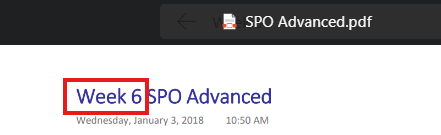
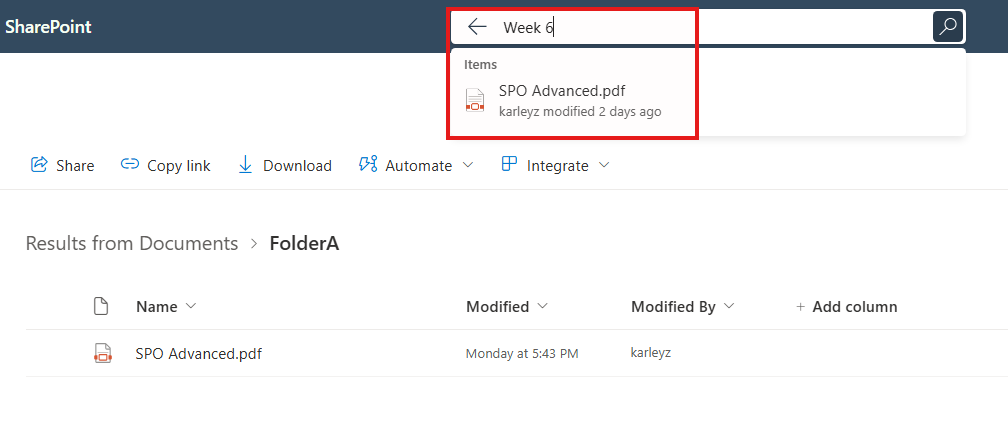
And I understand that these PDF meta-information (author, subject, keywords) may not be the content of the PDF file, they need to be set manually. These contents are not extractable for SharePoint.
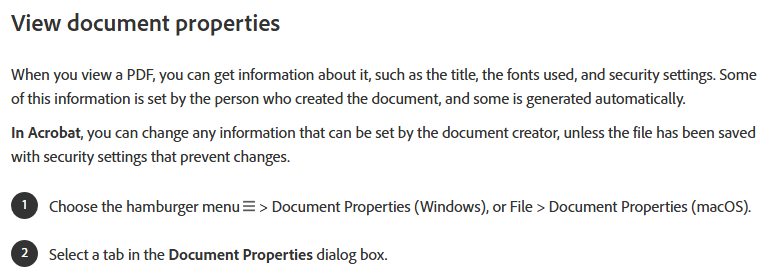
More feature about the "Add Columns":
- If I add a column in a folder, does that column appear for all users who are viewing that same folder? Yes, SharePoint has no way to hide certain columns based on user.
- If I add a column in a folder, does that column appear for all sub-folders as well? Yes.
- Are there applications or APIs that allow setting of column values that don't require manually entering values for each file? For the time being SharePoint has no automated way to extract the document properties of PDF and populate the columns. I suggest you can use a third party tool to extract the document properties of PDF to excel sheet and populate the excel sheet values to your document library.
I completely understand the situation and your feelings. But extracting PDF file properties does currently exceed SharePoint's capabilities. We are always looking for ways to improve SharePoint, and your feedback and suggestions are very valuable. The Feedback Forum will have staff collecting this feedback on a regular basis, and SharePoint will consider implementing this feature in the future if it is supported by more and more people. This keeps SharePoint moving forward. Every feedback from you will be appreciated!
If the answer is helpful, please click "Accept Answer" and kindly upvote it. If you have extra questions about this answer, please click "Comment".
Note: Please follow the steps in our documentation to enable e-mail notifications if you want to receive the related email notification for this thread.