Microsoft Purview Data Catalog billing consent
This document talks about the consent experience needed to continue usage of the new Microsoft Purview Data Catalog as your data governance solution, beyond November 1, 2024, as the new pricing model activates.
The consent experience will be visible and available to the right roles starting the week of October 1, 2024.
Why is consent needed?
If you use the new data governance experience in the Microsoft Purview portal, you'll receive a consent pop-up to accept/decline the terms and conditions of the new Microsoft Purview pay-as-you-go billing. So far, you've been using the new data catalog for free. With the pricing going live on November 1, 2024, we're notifying you of the changes and gathering consent of all customers currently using the new catalog experience for the updating billing model.
Roles required to provide consent
If you're currently using the Microsoft Purview portal, and are using the new data catalog, your organization is required to consent to the new Microsoft Purview pricing and billing starting November 1, 2024.
The following roles can follow the step by step process to consent to the new pricing, which will then enable all enterprise Microsoft Purview users of the organization to continue using the product with a pay-as-you-go pricing model:
- Purview administrator
- Global administrator
Users with other roles receive a prompt that directs them to notify a Purview Administrator who can give consent.
Consent to the new pricing model
Open the Microsoft Purview portal.
If you have the necessary roles to provide consent, you'll see the dialog box as shown in the screen below. This explains the change from free to paid pricing. Read the terms and conditions, and follow link to the article to understand data governance related pricing.
Select Switch to new model in the dialogue to enroll in the pay-as-you-go model.
You'll see a confirmation that you've successfully switched to the new pricing structure that will take effect from November 1, 2024.
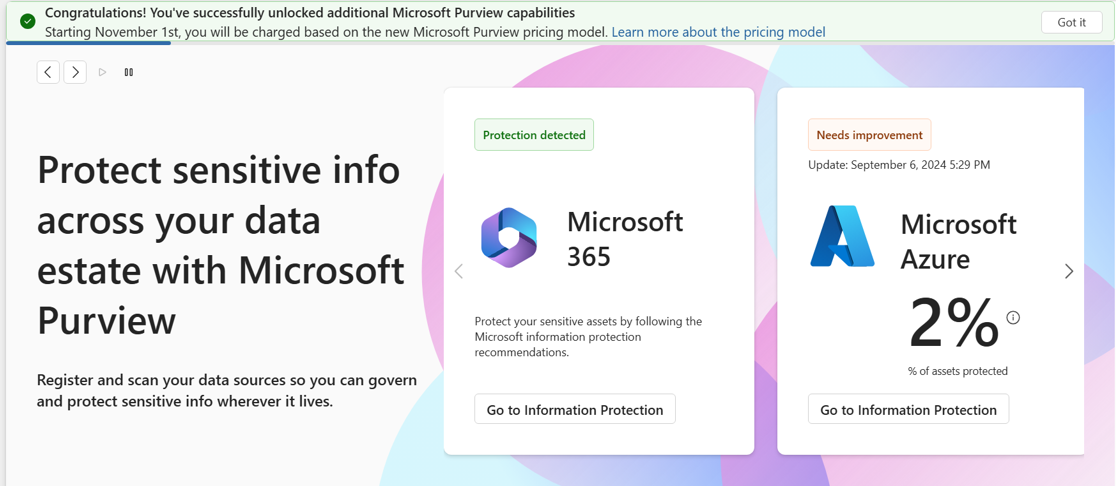
If you select Don't switch, you'll see a banner on screen until October 30, 2024. After October 30, you can't use the Data Catalog in the Microsoft Purview portal. Instead, you can use the classic data catalog in the Microsoft Purview governance portal, and you can decide to consent later.
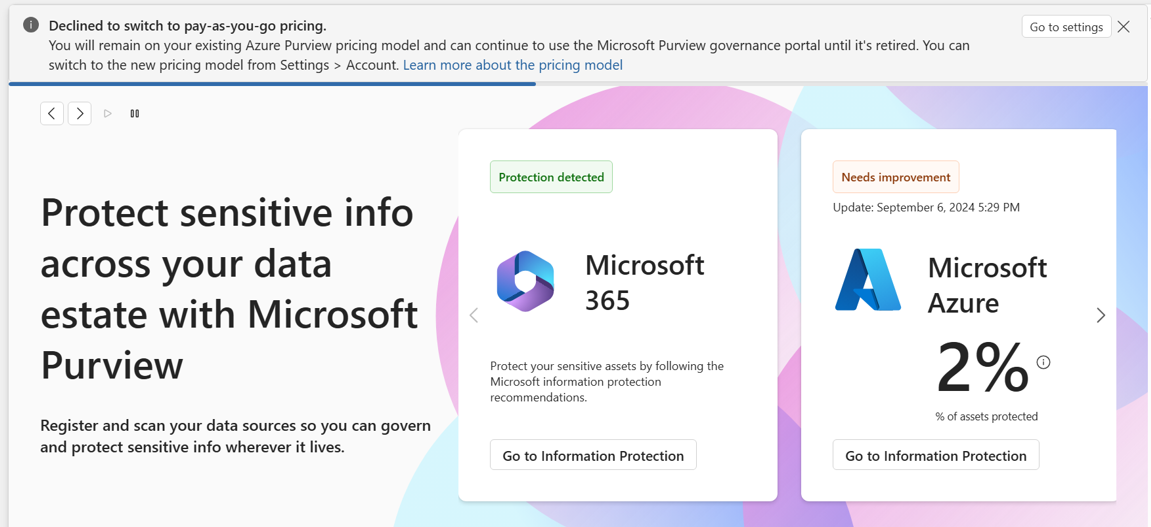
If you select Later you can provide consent at a later date by opening your Microsoft Purview account settings, account overview, and selecting Review consent.
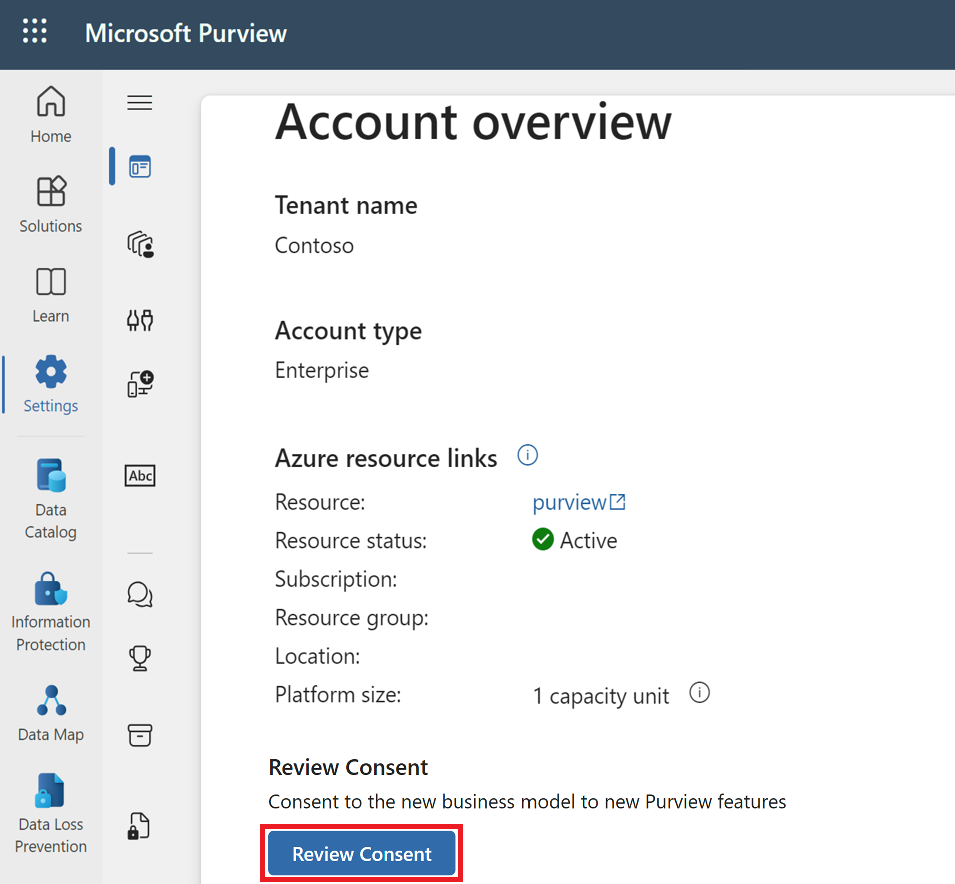
What happens if you don't accept the new pricing terms?
If you don't accept the new pricing terms, you can't use the Data Catalog in the Microsoft Purview portal. Instead, you can use the classic data catalog in the Microsoft Purview governance portal.
You can upgrade to the new experience later by opening your Microsoft Purview settings, account overview, and selecting Review consent.
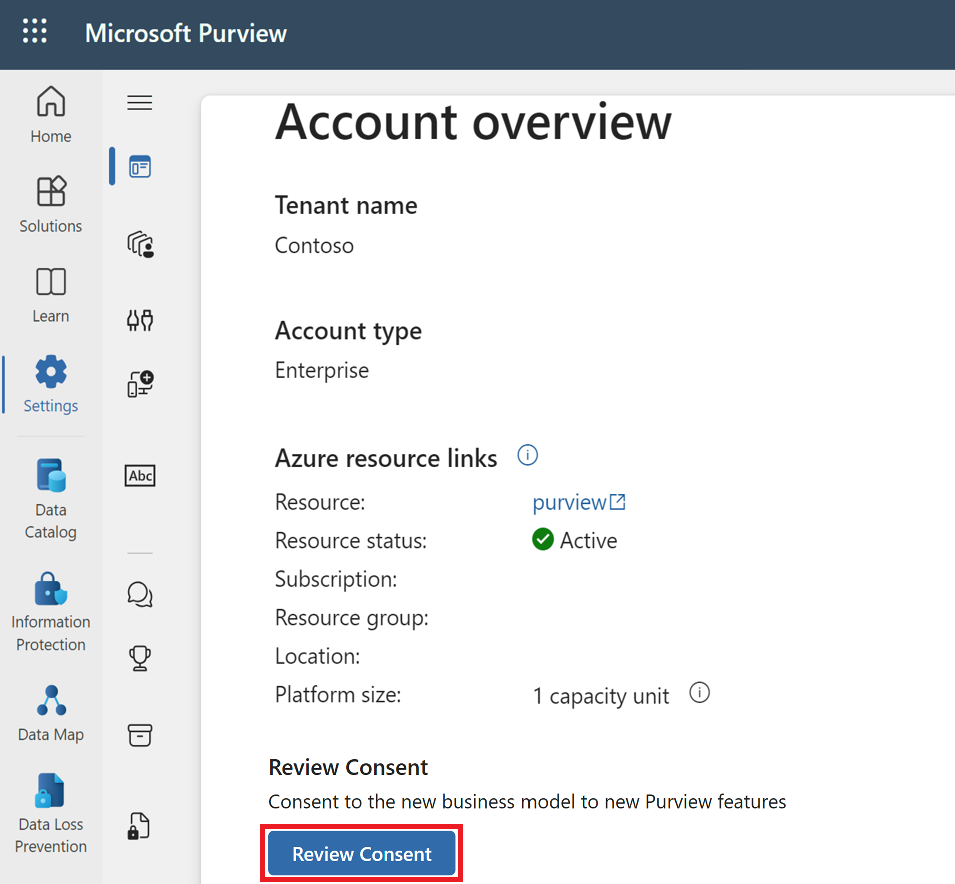
What happens to my data map and all scanned and stored assets after I consent?
Even after you consent to the new data catalog billing it still runs on the same shared data map that powered the classic data catalog, so your data map assets stay intact. Now your scan and map meters are zeroed out, and you can use the new data catalog experience through data products and other governance concepts.
For more information about the data catalog experience, see our article. To get started with the data catalog, you can follow our guide.
I'm a new user, and my organization doesn't have the classic or the new Data Catalog experience
Follow our get started guide, here.