ATA Database Management
Applies to: Advanced Threat Analytics version 1.9
If you need to move, backup or restore the ATA database, use these procedures for working with MongoDB.
Backing up the ATA database
Refer to the relevant MongoDB documentation.
Restoring the ATA database
Refer to the relevant MongoDB documentation.
Moving the ATA database to another drive
Stop the Microsoft Advanced Threat Analytics Center service.
Important
Make sure the ATA Center service stopped before moving on to the next step.
Stop the MongoDB service.
Open the Mongo configuration file located by default at: C:\Program Files\Microsoft Advanced Threat Analytics\Center\MongoDB\bin\mongod.cfg.
Find the parameter
storage: dbPathMove the folder listed in the
dbPathparameter to the new location.Change the
dbPathparameter inside the mongo configuration file to the new folder path and save and close the file.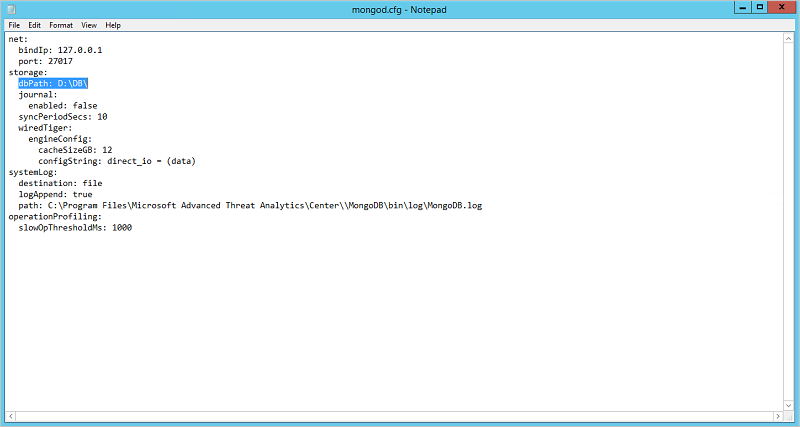
Start the MongoDB service.
Start the Microsoft Advanced Threat Analytics Center service.