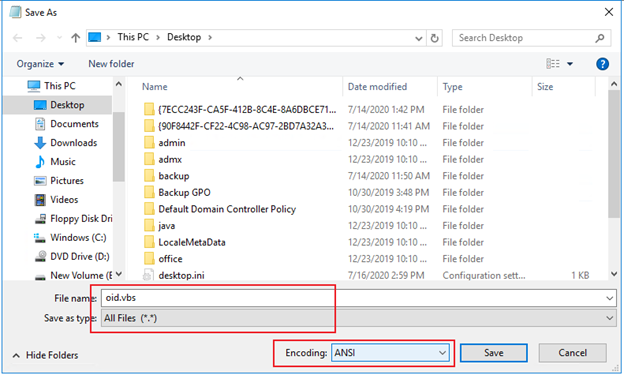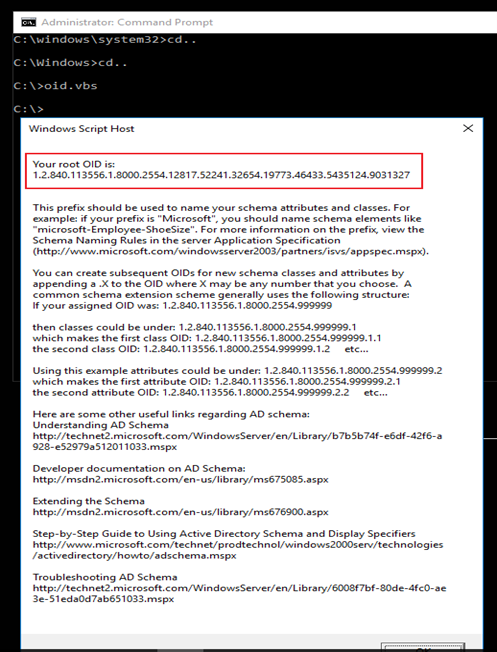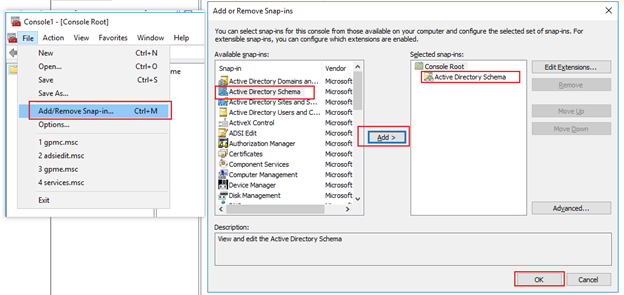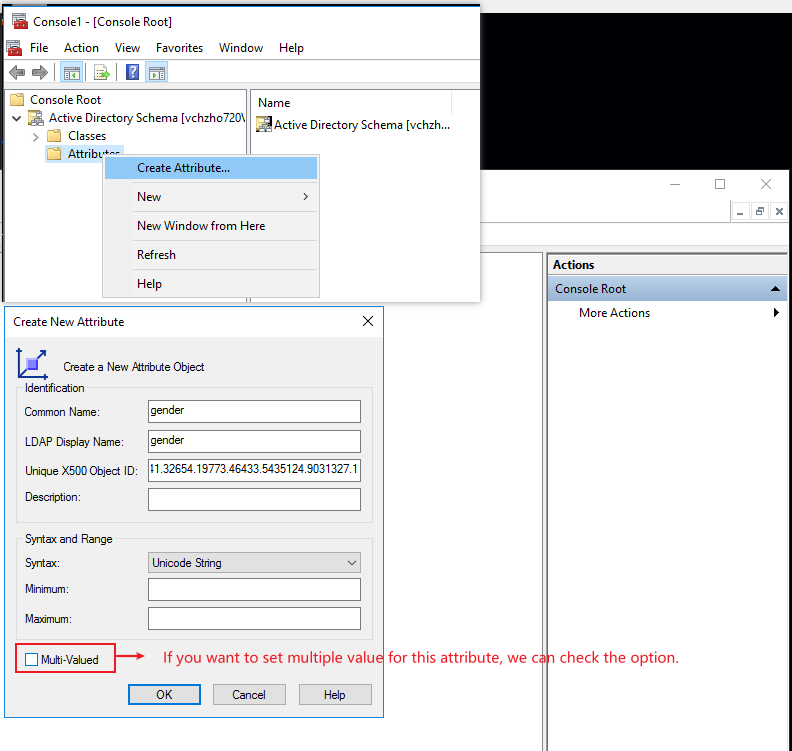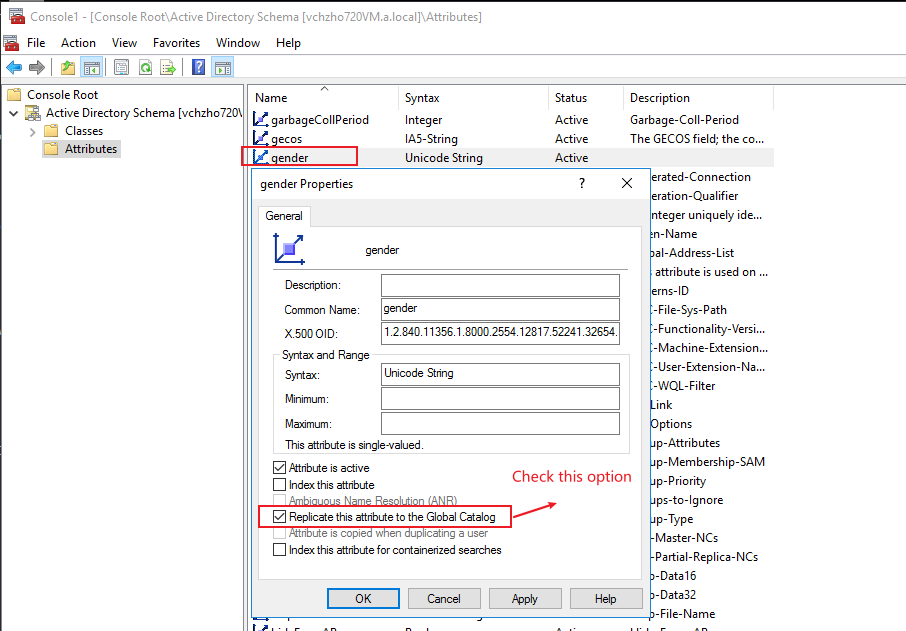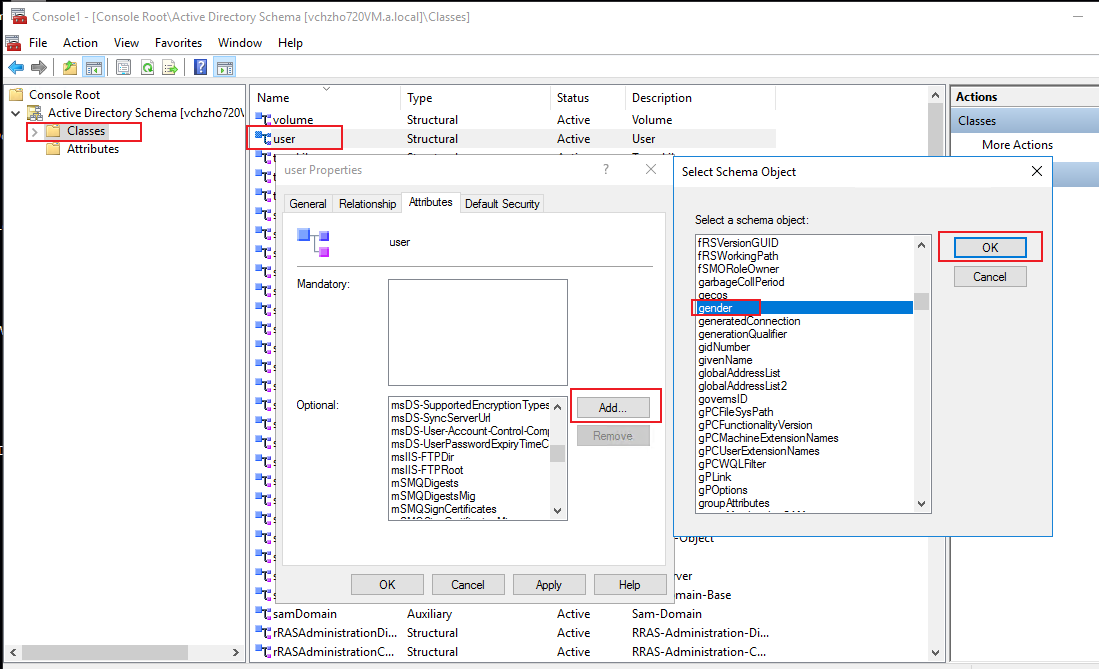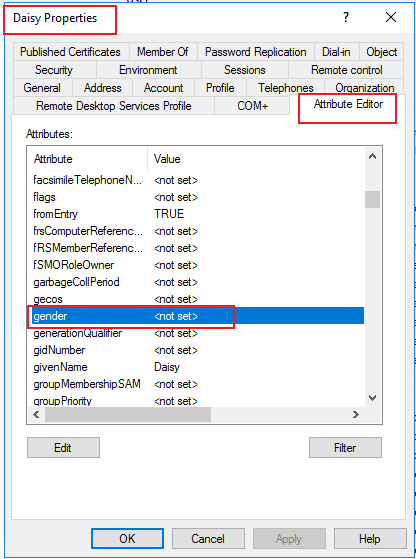Hello @Gagandeep Singh Hoda ,
Thank you for posting here.
We can update Schema (add attributes) based on the following steps on the DC holding Schema Master :
1.Copy the script in the following link.
https://gallery.technet.microsoft.com/scriptcenter/56b78004-40d0-41cf-b95e-6e795b2e8a06#content
2.And save as .vbs file.
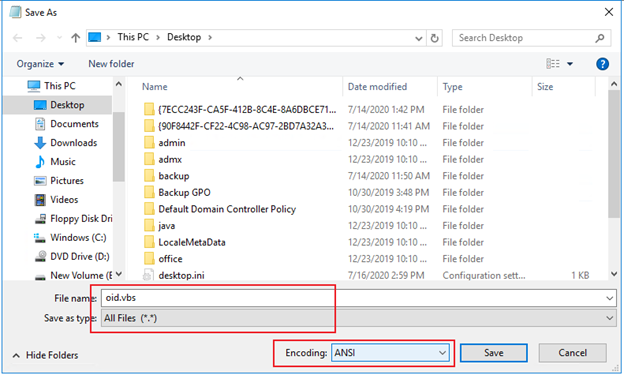
3.Open CMD(run as Administrator), and run the script above.
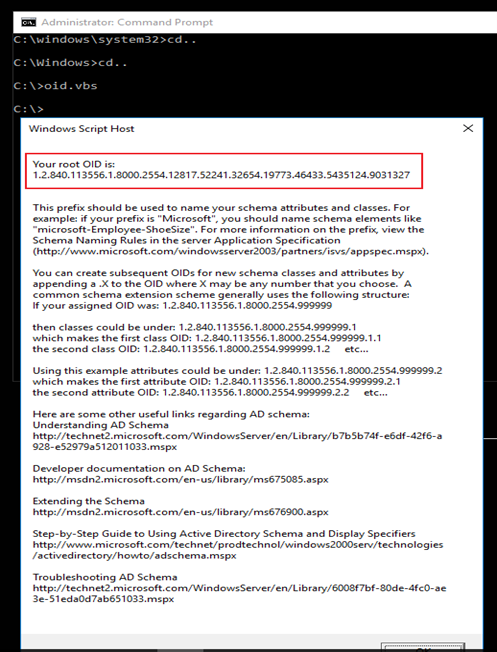
We can get the our root OID.
For example, here is root OID in domain named a.local in my lab:
1.2.840.11356.1.8000.2554.12817.52241.32654.19773.46433.5435124.9031327
4.Open MMC->File->Add/Remove Snap-in->Active Directory Schema->Add
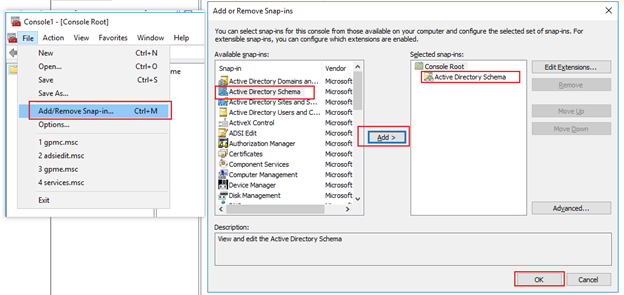
Tip:If there is no Active Directory Schema, we should open cmd (run as Administrator) and run command: regsvr32 schmmgmt.dll. Then there will be Active Directory Schema in MMC.exe console when we reopen MMC.exe and click Add/Remove Snap-in.
5.Add attribute as below:
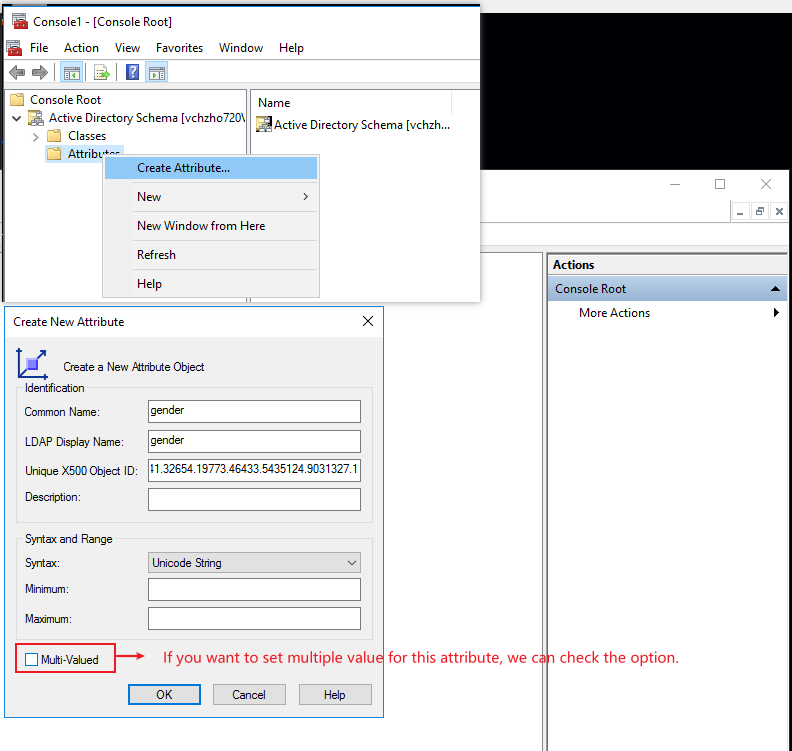
Tip: we can not define the duplicated OID, so we can define as below:
gender--------1.2.840.11356.1.8000.2554.12817.52241.32654.19773.46433.5435124.9031327.1
nationality--------1.2.840.11356.1.8000.2554.12817.52241.32654.19773.46433.5435124.9031327.2
Division--------1.2.840.11356.1.8000.2554.12817.52241.32654.19773.46433.5435124.9031327.3
Sub Division--------1.2.840.11356.1.8000.2554.12817.52241.32654.19773.46433.5435124.9031327.4
Unit--------1.2.840.11356.1.8000.2554.12817.52241.32654.19773.46433.5435124.9031327.5
Direct Manager's Name--------1.2.840.11356.1.8000.2554.12817.52241.32654.19773.46433.5435124.9031327.6
Matrix Manager's Name--------1.2.840.11356.1.8000.2554.12817.52241.32654.19773.46433.5435124.9031327.7
6.After that, we can see the attribute.
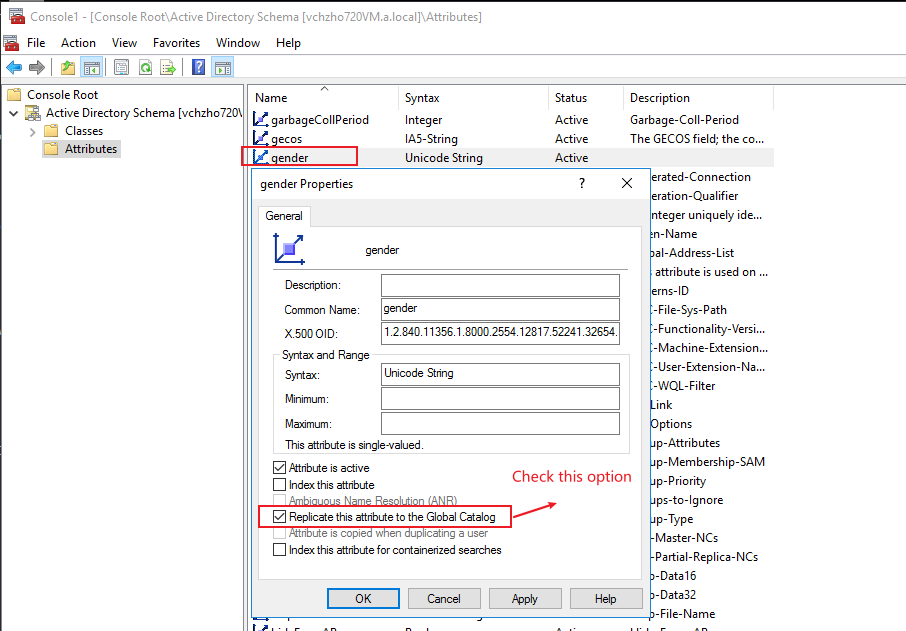
7.Make gender attribute as User attribute.
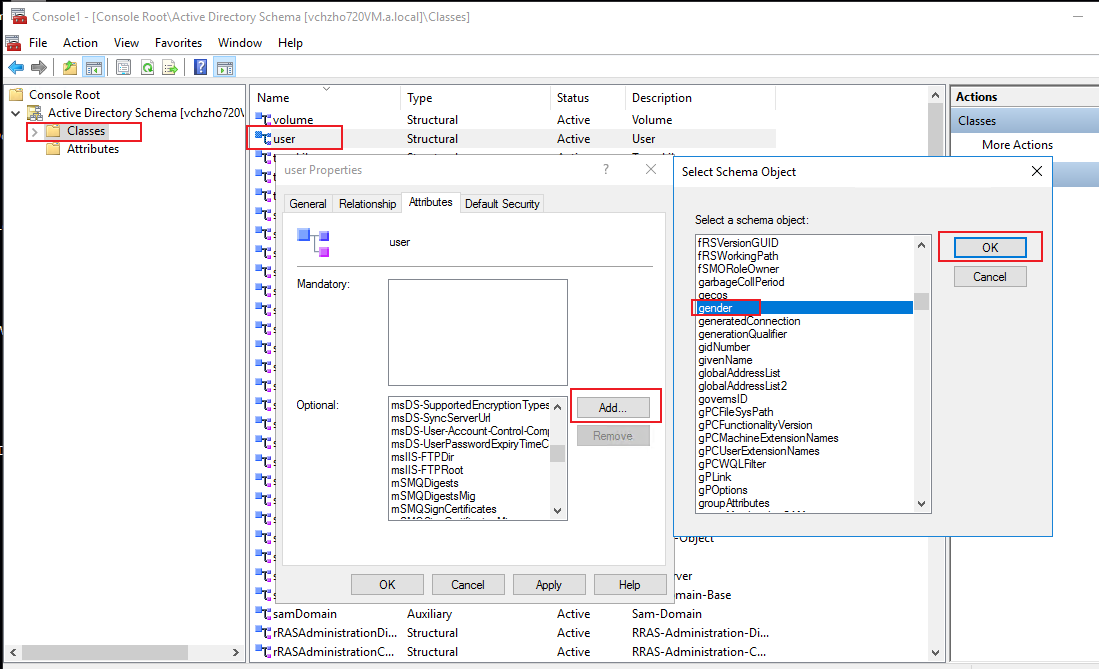
8.After the AD replication is complete, or we can make AD replication complete forcely (run command on any one DC: repadmin /syncall /AdeP), then we can see the attribute on all the user Properties.
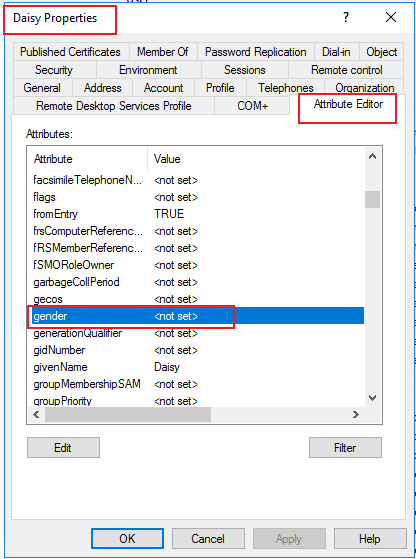
Add other attributes based the similar steps above.
Hope the information above is helpful. If anything is unclear, please feel free to let us know.
Best Regards,
Daisy Zhou
============================================
If the Answer is helpful, please click "Accept Answer" and upvote it.
Note: Please follow the steps in our documentation to enable e-mail notifications if you want to receive the related email notification for this thread.