@OSSAA After checking internally with team who checked the logs on backend it seems that the new cert was first tried to upload into Cloud service blade using portal on 09/09 17:55 UTC and from the log, it is clear that the certificate uploaded didn't have private key associated with it - "09-09-2020 17:55:28 Certificate with thumbprint <thumbprint...151E4DB...> with no private key provided more than once in input collection."
There has been multiple attempts to re-upload this cert as per logs but since the cert with this thumbprint existed, it didn't make much difference. It would be good to understand how the certificate was made sure had private key associated. Certificates blade under cloud services allow certificates to be uploaded without private key as well. In case it helps, may be using this OpenSSL command might help.
Also, once the certificate with private is exported using this command, it would be good to verify the details by opening the certificate to make sure private key is present.
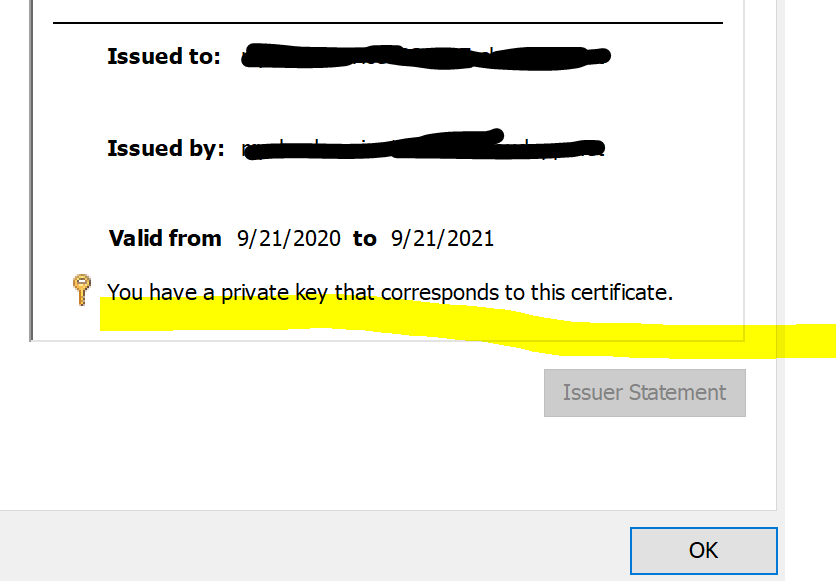
Once it is confirmed, delete the existing uploaded certificate from portal and then upload the new cert.
Hope it helps!!!
Please 'Accept as answer' if it helped, so that it can help others in the community looking for help on similar topics
