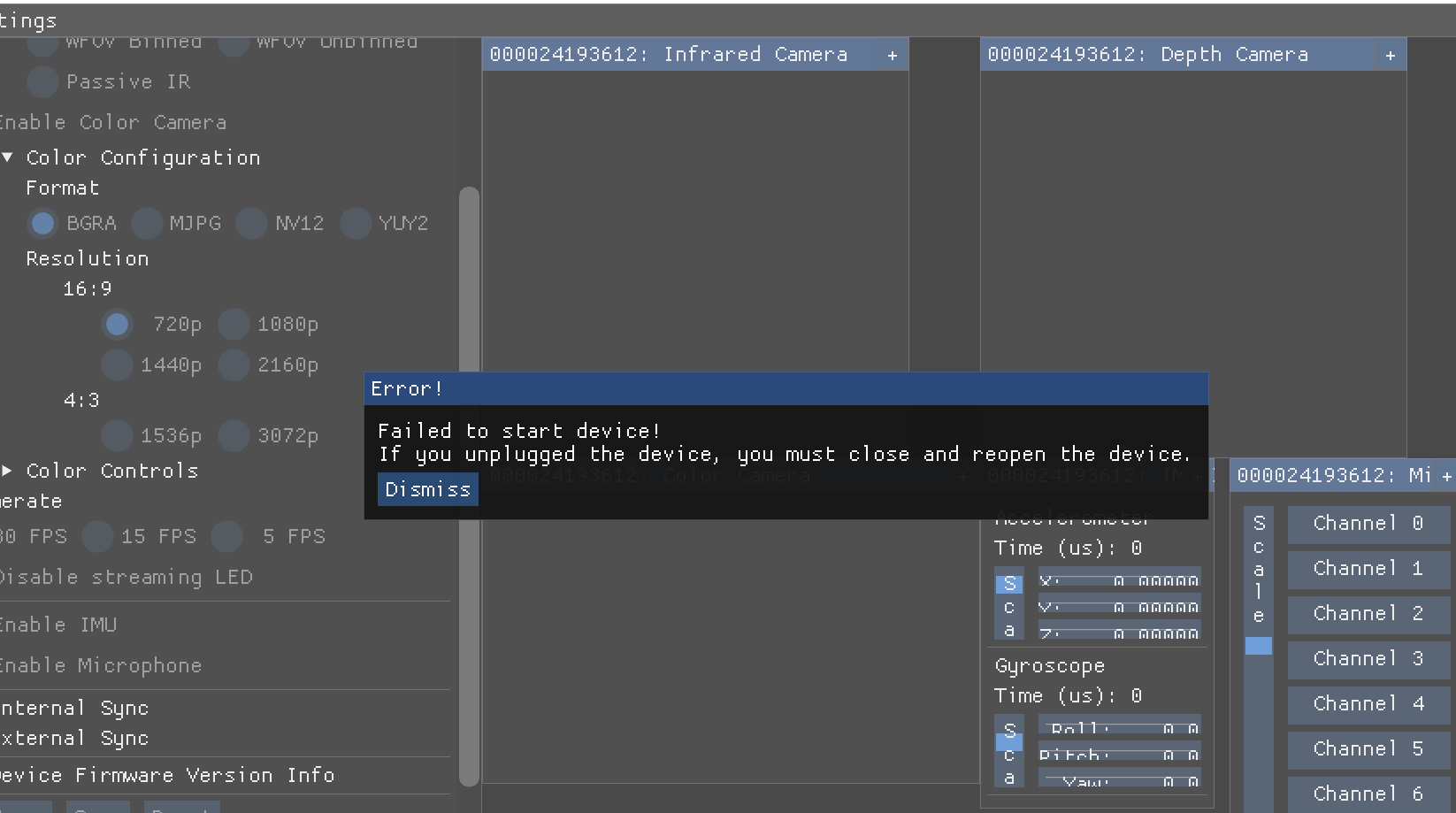Hi,
I'm a university student and have recently received an Azure Kinect, and am supposed to be setting it up and playing around with the DK in my free time. I started the set up last night but have run into serious issues with getting it to function properly.
I plugged into the device, with the data cable into my laptop into a USB 3.0 and the power jack into the adapter and into the wall. Windows sets the device correctly, and it can be found in my devices and in device manager under "Cameras" and "Universal Serial Bus devices". Everything is seemingly fine with the device and it being recognized by Windows. I also installed the SDK v1.4.1. That all went smoothly, but when checking if the Kinect works by opening the Azure Kinect Viewer, I cannot start the device. Initially, the device serial number shows up, and I can open the device fine the first time. Then, when going to start the device I cannot and receive this message.
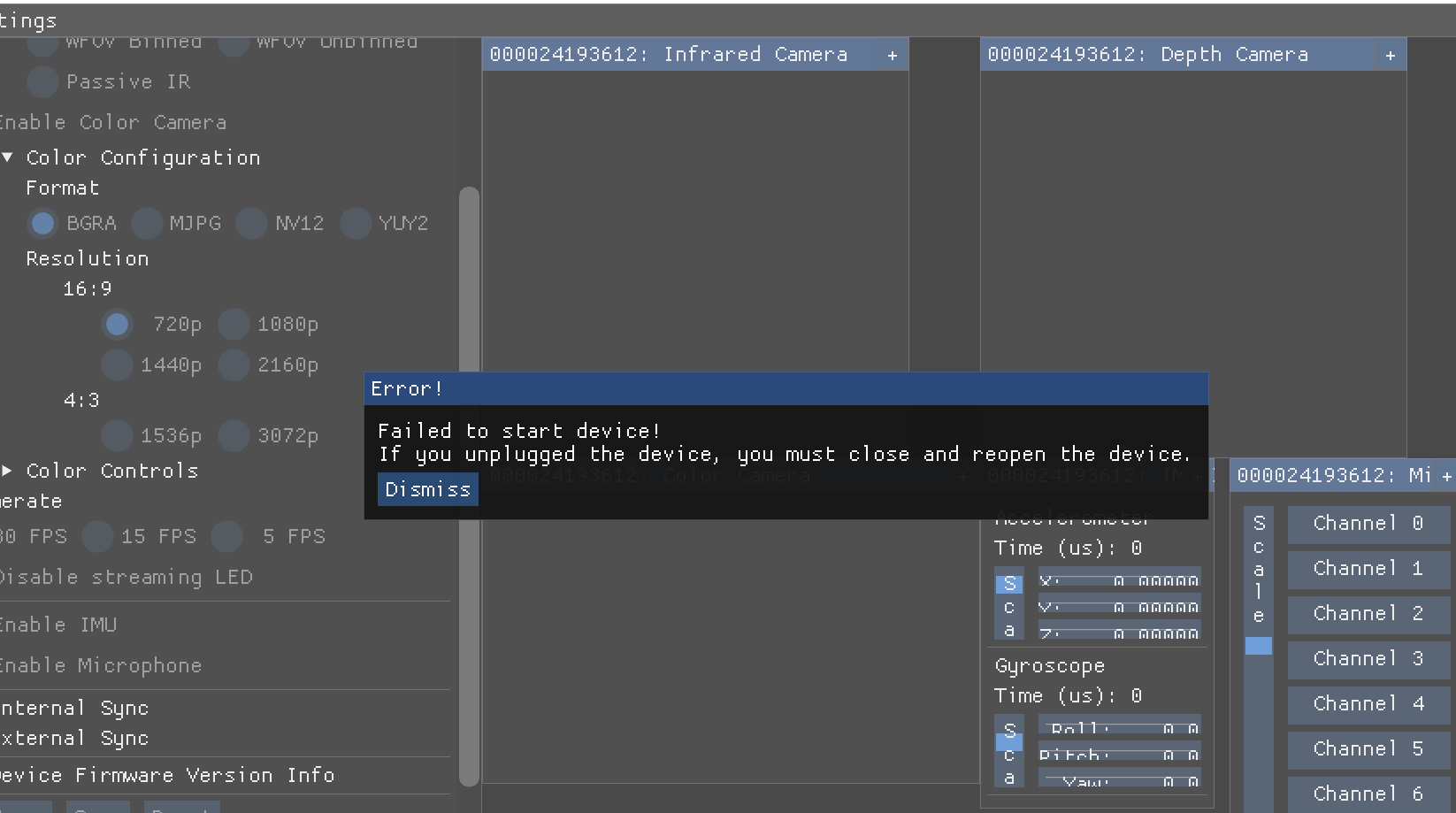
Interestingly, if I click close on that message, the microphone in the bottom right corner of that page can be seen picking up noise and displays it there. Also, if I open the camera app on Windows 10, then I can use the device as a camera in Windows but the kinect viewer app does not display anything (except the microphone stuff).
I never disconnected the device, when I plug it in the device has the white light on the front, which then disappears as it is supposed to, and then it has a white light on the back that is always on. Then, when trying to close and open the device, the device is no longer listed in that field. I close and reopen the app, and the device is still not detected by the app. In this time, the device is still recognized by Windows, nothing has changed there.
I followed the documentation for the Kinect very well (or so I think), I downloaded everything correctly, did the firmware updates, followed troubleshooting, still nothing. My graphics drivers are updated on my PC as well.