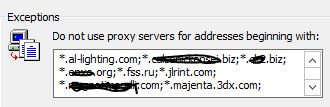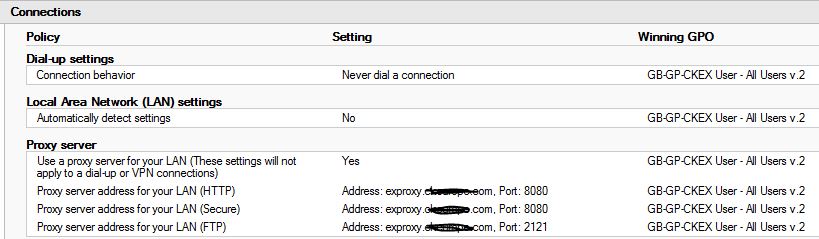Hello,
Thank you so much for posting here.
To troubleshoot the group policy not applied, we could follow the steps:
1, If you are configuring a computer side setting, make sure the GPO is linked to the Organization Unit (OU) that contains the computer. If the GPO configures a user side setting, it needs to be linked to the OU containing the correct user.
2, Please make sure the configuration is correct.
3, We could check by running “gpresult /h” to get a detailed group policy result report, then check if the specific settings get applied or not.
For computer configuration:
Logon one client and open CMD, run as administrator. Type gpresult /h C:\report.html and click Enter. Open report file to check the policies under Computer Details.
For user configuration:
Logon one client with domain user account who is within the OU linked by the GPO.
Create a new folder in C drive named Folder.
Open CMD, type gpresult /h C:\Folder\report.html and click Enter.
Open report file to check the policies under User Details.
For more information, we could refer to:
https://social.technet.microsoft.com/wiki/contents/articles/22457.10-common-problems-causing-group-policy-to-not-apply.aspx
Best regards,
Hannah Xiong
============================================
If the Answer is helpful, please click "Accept Answer" and upvote it.
Note: Please follow the steps in our documentation to enable e-mail notifications if you want to receive the related email notification for this thread.