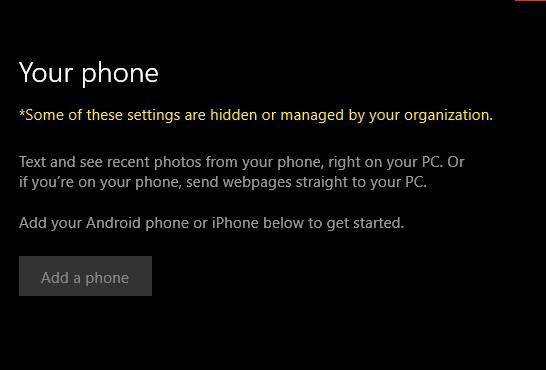Hi
You could try connecting through the Your Phone app.
If the issue remains, try configuring this GPO setting:
Locate Computer Configuration -> Administrative Templates -> Windows Components -> Cloud Content > Disable Turn off Microsoft consumer experiences
Edit the DisableWindowsConsumerFeatures DWORD registry key (set it to 0): Computer\HKEY_LOCAL_MACHINE\SOFTWARE\Policies\Microsoft\Windows\CloudContent
Then reboot.
============================================
If the Answer is helpful, please click "Accept Answer" and upvote it.
Note: Please follow the steps in our documentation to enable e-mail notifications if you want to receive the related email notification for this thread.