If you go to your SQL Server -> Security -> Firewalls and virtual networks, do you have the Allow Azure services and resources to access this server set to On?
Trying to block SQL access with an NSG.
Hi there,
I am trying to block my WebServer from accessing a SQL instance hosted on my DBServer.
I have included a topology of my network to possibly make troubleshooting easier.
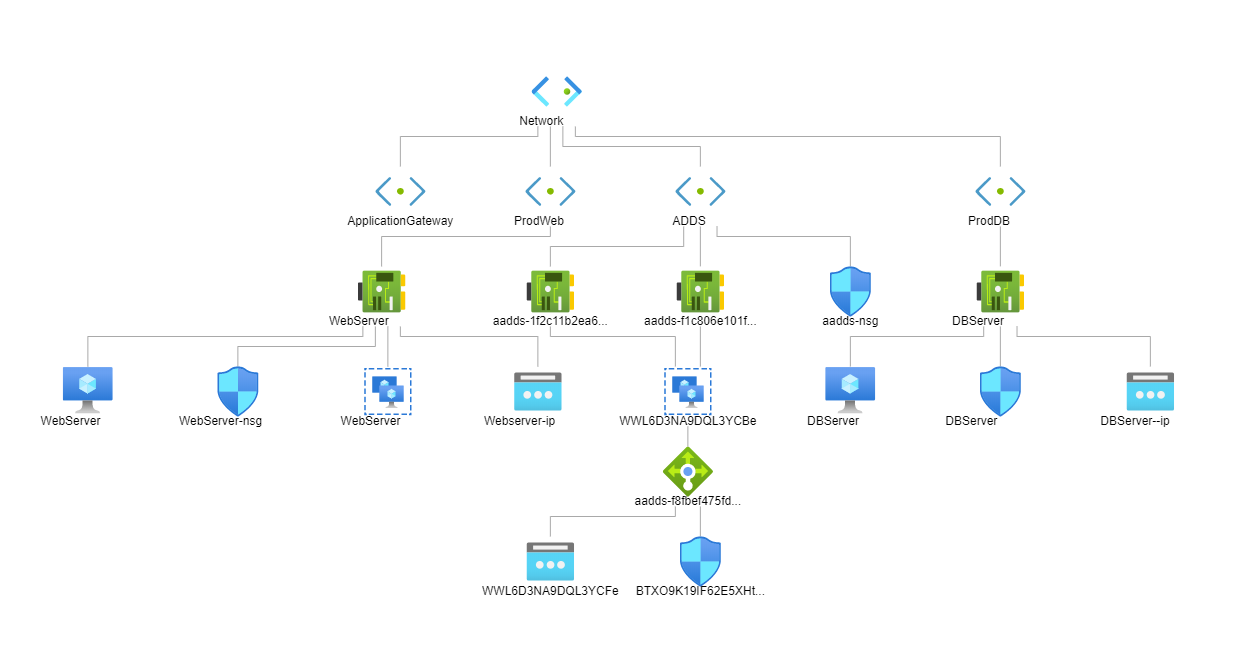
I have added an incoming rule to my NSG that is associated with my DBServers network interface
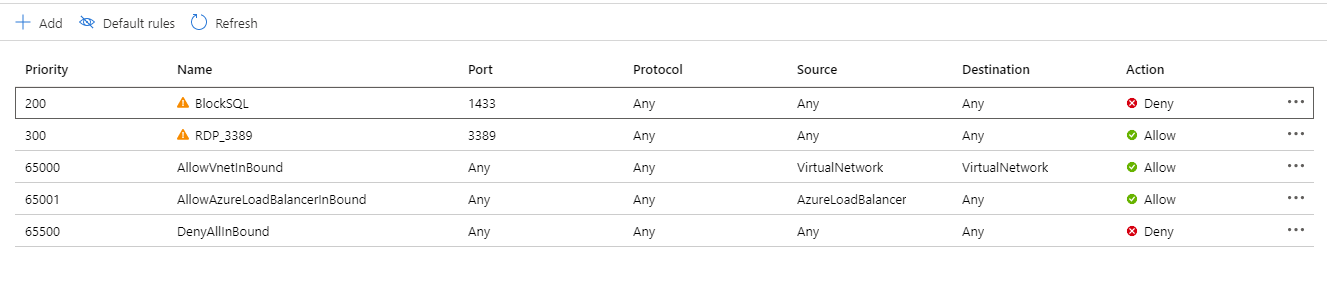
I have even tried creating an NSG on the DBServer subnet to block all SQL access to the entire subnet on port 1433.
For some reason, i can still access my SQL server through SQL management studio on my webserver.
I can easily block access from the Windows firewall, but thats not really the point.
Really not sure what i am doing wrong?
