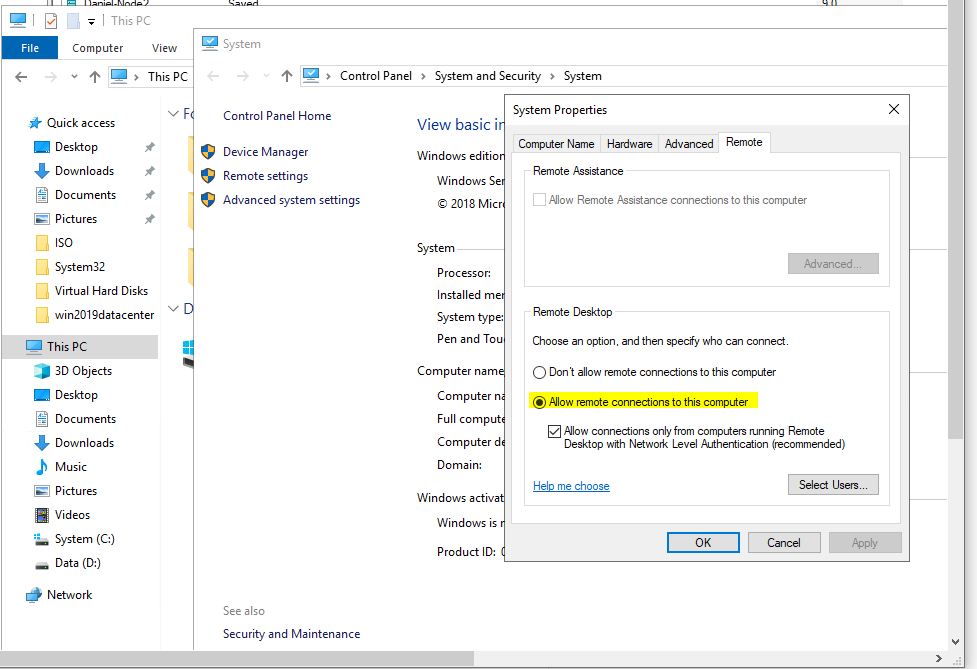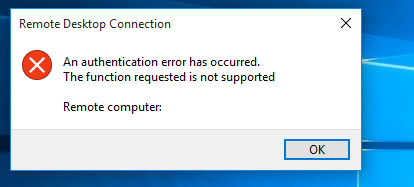Hi,
Please check if the following method could work:
Go to Run –> gpedit.msc to open Group Policy Editor.
Go to the following policy path:
Computer Configuration -> Administrative Templates -> System -> Credentials Delegation
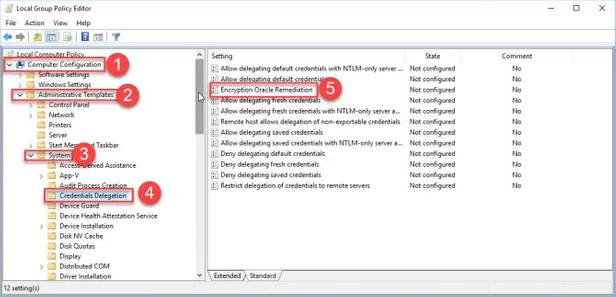
From the right-hand pane, open Encryption Oracle Remediation.
Select Enabled and set the protection level to Vulnerable.
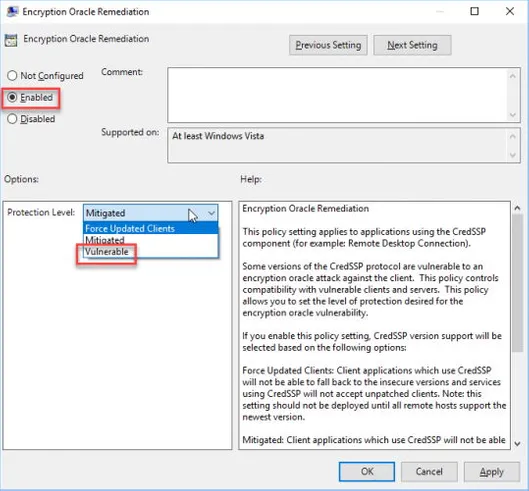
Go to command prompt and run the following command:
gpupdate /force
This will apply the group policy immediately and you will be able to use Remote Desktop without restarting the computer.
Thanks for your time!
Best Regards,
Anne
-----------------------------
If the Answer is helpful, please click "Accept Answer" and upvote it.
Note: Please follow the steps in our documentation to enable e-mail notifications if you want to receive the related email notification for this thread.