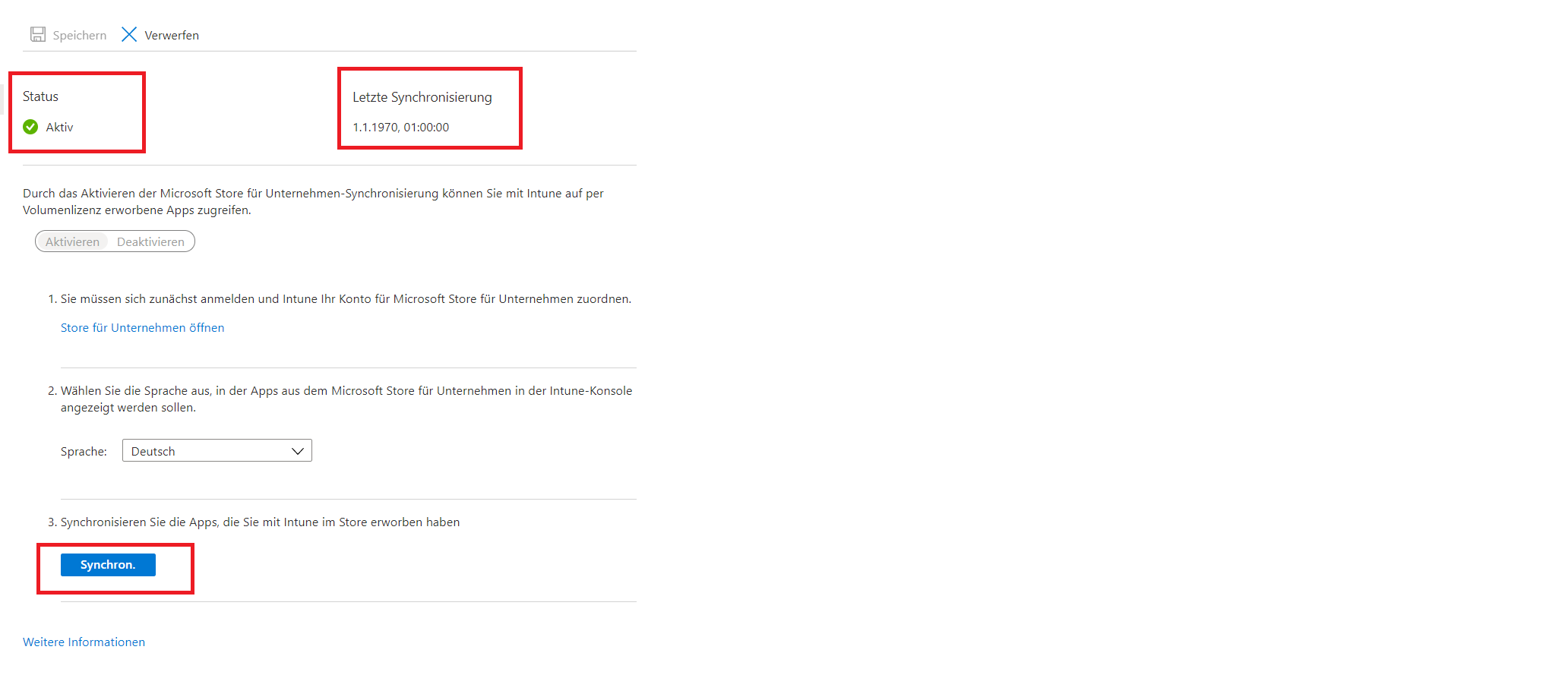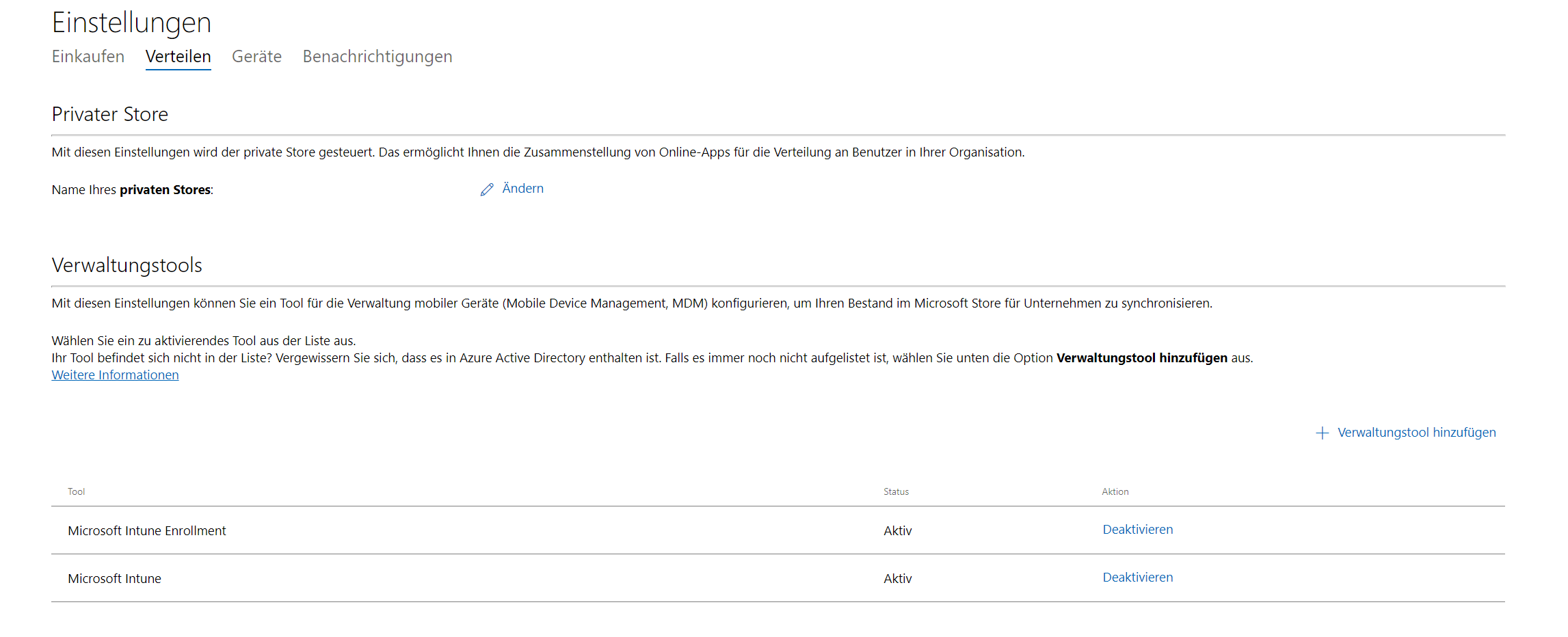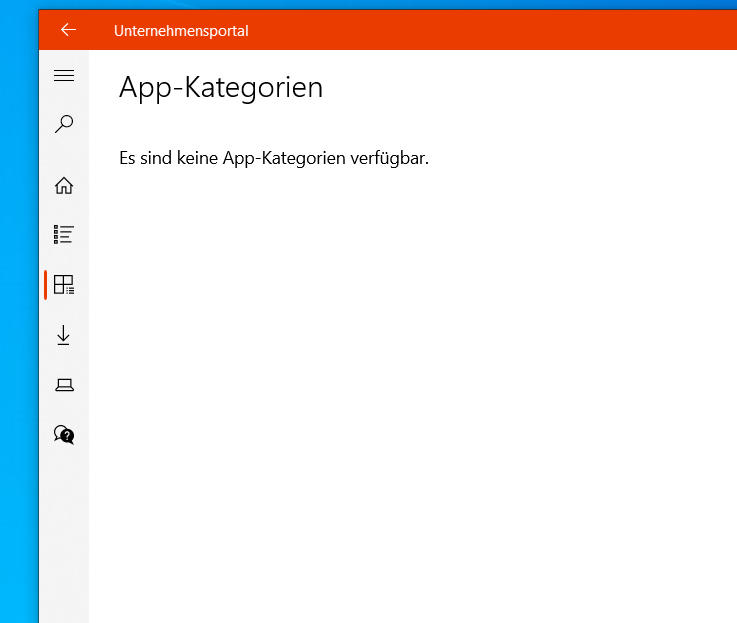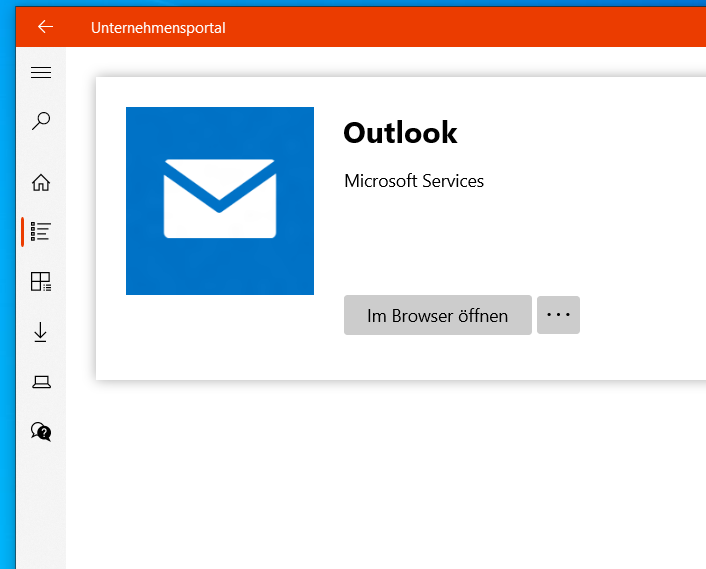Apart from forcing a sync between Intune and Microsoft Store for Business, we also need to verify that a sync between Intune and Microsoft Store for Business is active
- Sign in to Microsoft Store for Business with your Microsoft Store for Business Admin account.
- Select Manage.
- Select Settings and then select Distribute.
- Under Management tools, verify that Intune is listed and that the status is Active.
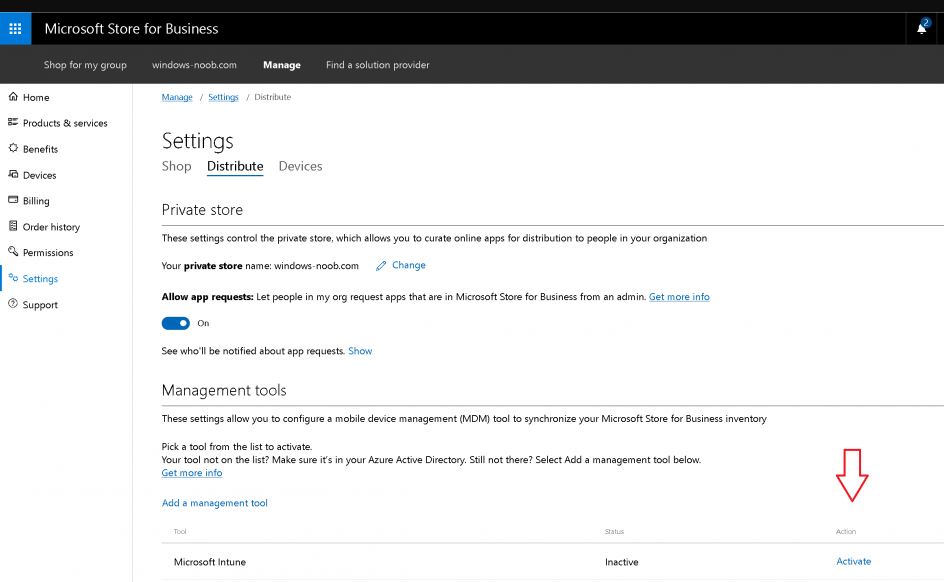
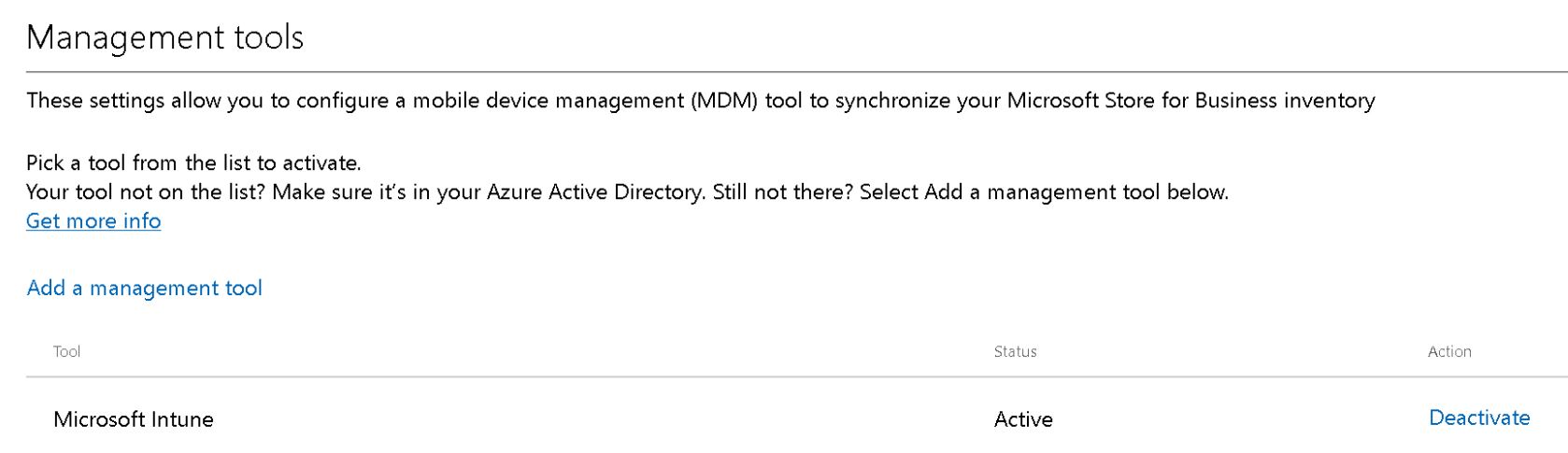
If an Answer is helpful, please click "Accept Answer" and upvote it.
Note: Please follow the steps in our documentation to enable e-mail notifications if you want to receive the related email notification for this thread.