Hello @J. L ,
Thank you for posting here.
When the client is in child2 domain, what do you define the "myserver" in the following command?
Get-WmiObject Win32_ComputerSystem -ComputerName myServer
In my lab, if I define the incorrect server name I will get the same error message as you.
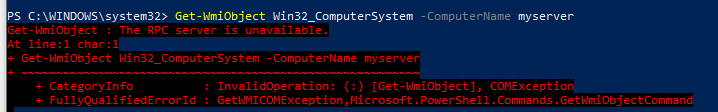
Here is the successful result.
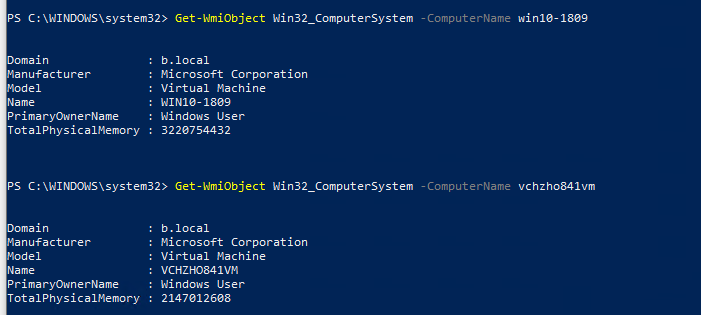
We can try to troubleshoot the issue based on the following two similar case.
The RPC server is unavailable. (Exception from HRESULT: 0x800706BA)
https://sqlpowershell.blog/2016/05/25/the-rpc-server-is-unavailable-exception-from-hresult-0x800706ba/
Get-WmiObject : The RPC server is unavailable. (Exception from HRESULT: 0x800706BA)
https://stackoverflow.com/questions/11330874/get-wmiobject-the-rpc-server-is-unavailable-exception-from-hresult-0x800706/11338825
If it does not work above, we can try to capture the netmom traffice for good netmom traffice and bad netmom traffice.
Then compare the RPC protocal for both netmom traffice. It looks like this.
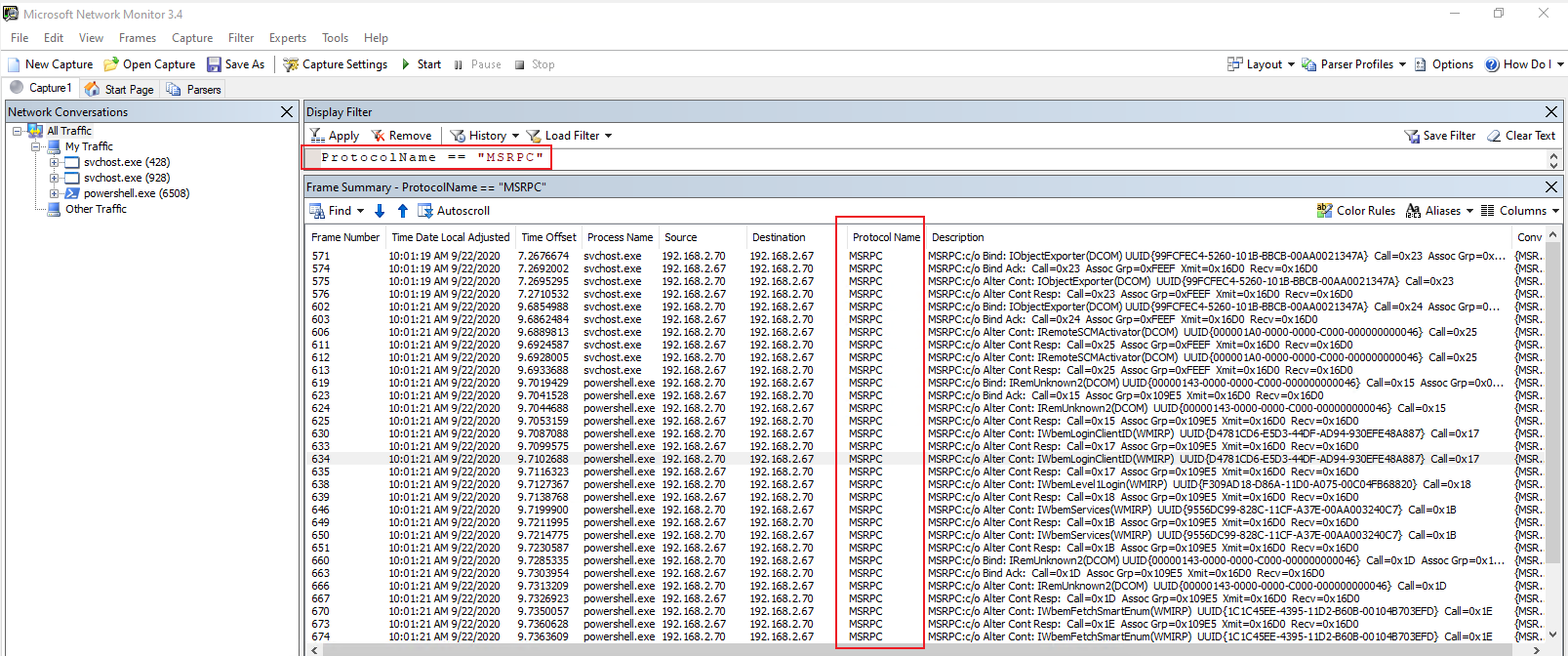
About how to capture network monitor traffic:
- Choose the version for your system to download, install it as typical: https://www.microsoft.com/en-US/download/details.aspx?id=4865
- Run Network Monitor as administrator.
- In the bottom left-hand, choose the NIC or NICs you want to capture.
- Run command: ipconfig /flushdns to clean DNS cache, and nbtstat -RR to clean NETBIOS cache, run klist purge command.
- Then Start capture after we reproduce the issue. After the necessary information is collected, click Stop button.
- Save the captured files.
Best Regards,
Daisy Zhou