@Amos Matthew Thank you for reaching out.
I believe you have an existing Database project that you would like to open in Visual Studio 2019. For this you will need to Install SSDT with Visual Studio 2019
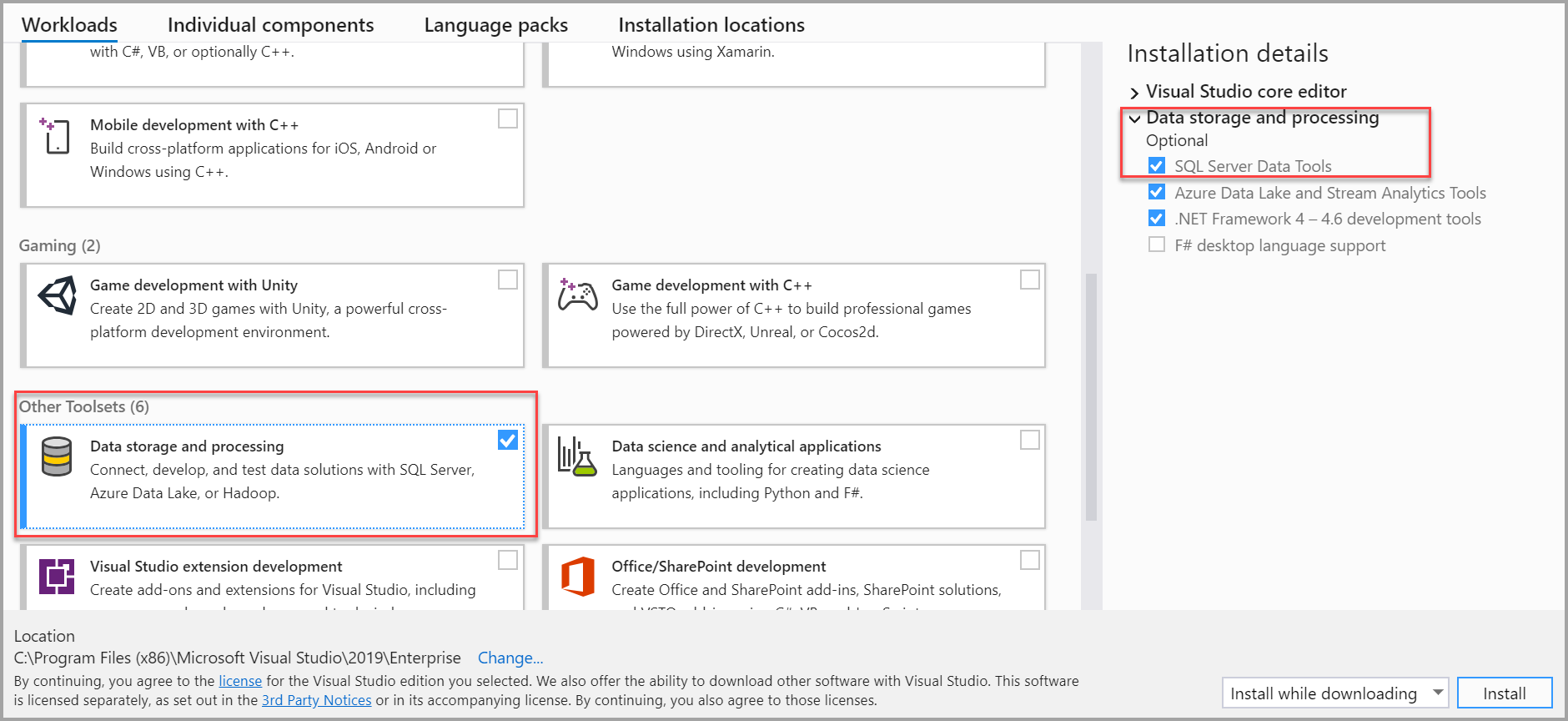
If you didn't choose these components while installing Visual Studio 2019, please launch "Visual Studio Installer", select the appropriate Visual Studio version and click on "Modify" to install these components
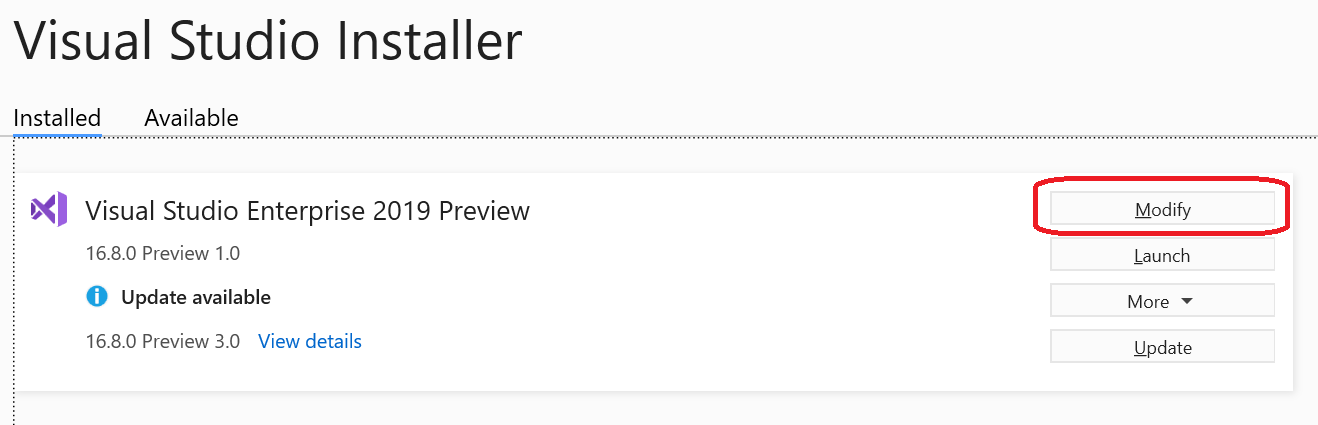
You should be able to open the Database project from VS 2019.
Please let us know if you face any further issues
----------
If an answer is helpful, please "Accept answer" or "Up-Vote" for the same which might be beneficial to other community members reading this thread.
