Something here could help.
https://video2.skills-academy.com/en-us/azure/virtual-machines/windows/expand-os-disk
--please don't forget to upvote and Accept as answer if the reply is helpful--
This browser is no longer supported.
Upgrade to Microsoft Edge to take advantage of the latest features, security updates, and technical support.
I have a server which has run out of space on the C drive. I have expanded the size of the disk in Azure but when I try to use disk managment to expand the disk on the server I get the following message.
You can only extend the volume to the available space shown because your disk can not be converted to dynamic or the volume being extended is a boot or system volume.
How do you expand a server if you have run out of space on the C: drive?
Something here could help.
https://video2.skills-academy.com/en-us/azure/virtual-machines/windows/expand-os-disk
--please don't forget to upvote and Accept as answer if the reply is helpful--
Thanks for the suggestions but neither of these work. The first on is the instructions I tried to follow but I can not expand the volume. The second one I do not have the option to expand the System Reserved.
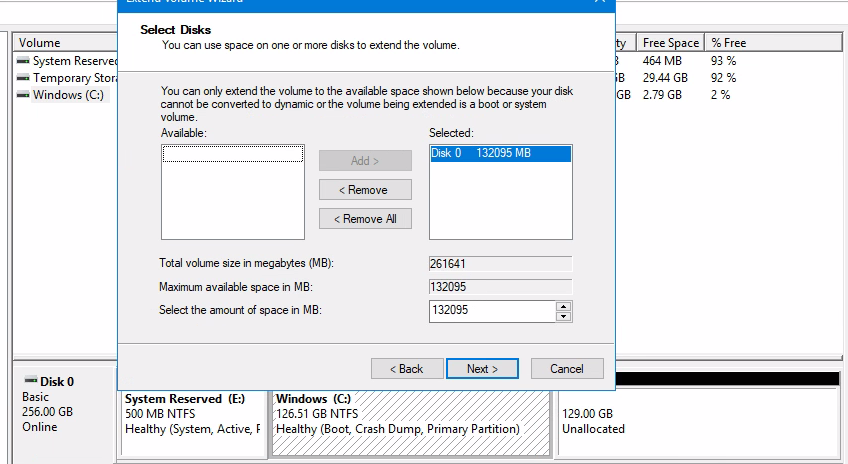
Do you ever feel like an idiot? I never clicked next because I misread the message. :)

Hi @Greg Stucky
Probably the disk is encrypted, try the official resolution proposed by Microsoft in the article below:
Get in touch if you need more help with this issue.
--please don't forget to "[Accept the answer]" if the reply is helpful--