Hi @ENJOLRAS Francoise ,
As I know, the "send to teams" button you mentioned is indeed not yet available so far. However, Outlook has already supported parts of the similar features you mentioned. For example, we could share Outlook email messages to Microsoft Teams via Home > Teams > Share to Teams or you can reply some missed conversations in Teams directly from Outlook client.

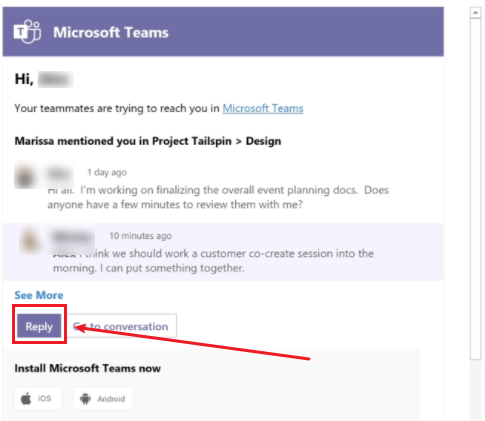
For more information, please check the information in these articles:
Teams and Outlook email integration
Reply to Messages in Teams from Outlook
(Please Note: Since the web site is not hosted by Microsoft, the link may change without notice. Microsoft does not guarantee the accuracy of this information.)
Besides, if you still would like the button you mentioned, you could create a feedback in Outlook User voice, then other users will could vote on it for you, Microsoft may notice it and add it in the later version.
If an Answer is helpful, please click "Accept Answer" and upvote it.
Note: Please follow the steps in our documentation to enable e-mail notifications if you want to receive the related email notification for this thread.


