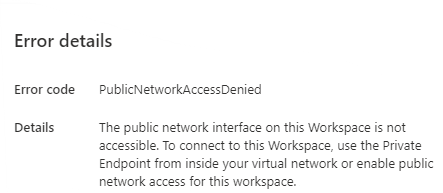Hello @Anonymous ,
Welcome to the MS Q&A platform.
If you want to use the managed virtual networks and private endpoints in Azure synapse, you need to enable 'Managed virtual network' on the networking tab during the Synapse workspace creation.
In case, if you created the workspace without the 'Managed virtual network' enabled, then you can't go back and enable it after creating the workspace. This needs to be enabled during the workspace creation.
If you disable Public network access, You must use private endpoints to connect to your workspace when this setting is disabled.
Once you have enabled the managed virtual networks, here are the steps to use the managed Vnet and private endpoints
1) create Azure integration runtime within a managed Vnet
2) create managed private endpoint to azure services(ex: AzureSQL, blob, etc)
3) Approve private endpoint request a private link center. You can approve them from the 'Private link center' or directly from the 'Azure services'
Please let me know if you have any further questions.
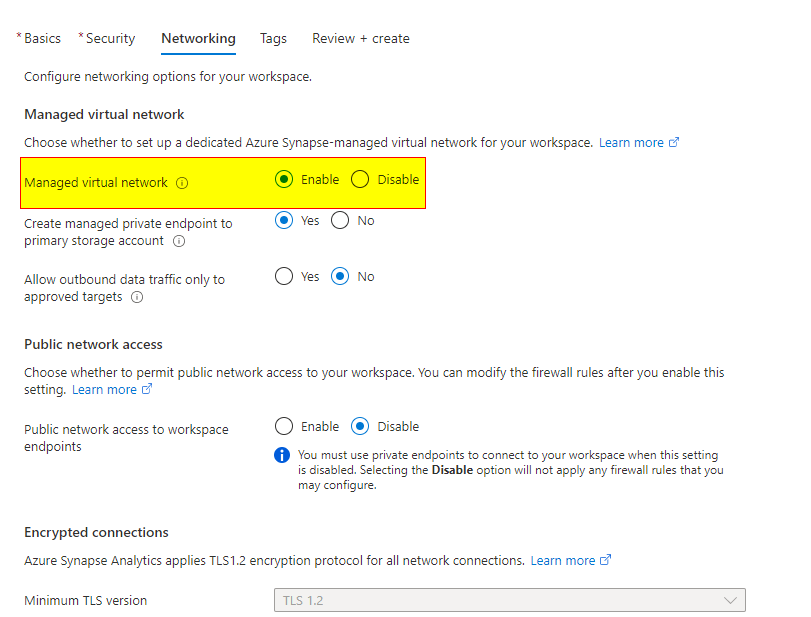
Docs:
https://video2.skills-academy.com/en-us/azure/synapse-analytics/security/connectivity-settings