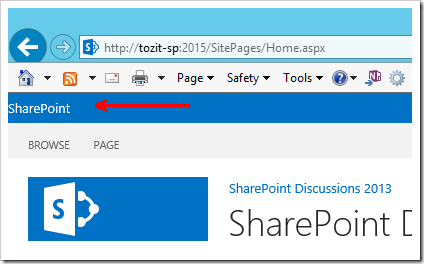@Trevor Seward
Hi, Trevor. Thank you for the confirmation.
If you don't mind, could you please consider my second question below?
My team is wanting to change the url of our SharePoint site, as an example, let's say https://Love.SharePoint.com' is our url currently. Initially, we wanted to be able to change it to 'https://LoveMore.SharePoint.com' but that seems not possible in SPO.
So, I was hoping if there is a way we can come up with a 'nickname' url that can be used to direct users. So instead of having an user type 'https://Love.SharePoint.com', the person can just type 'https://Love' or something that will direct them to our sharepoint site.
Is this possible in anyway? If there's 3rd-party app that can accommodate this, my team is willing to consider paying for such service.
Thank you very much in advance.