@puchun jiang If a partition has a file system, but no drive letter (for example, E:), see Change a drive letter to add a drive letter manually.
If a partition doesn't have a file system (it's listed as RAW instead of NTFS, ReFS, FAT32, or exFAT) and you know that the disk is empty, select and hold (or right-click) the partition and select Format. Formatting a disk erases all data on it, so don't do this if you're trying to recover files from the disk - instead, skip ahead to the next step.
If the partition is listed as Unallocated and you know that the partition is empty, select and hold (or right-click) the unallocated partition and then select New Simple Volume and follow the instructions to create a volume in the free space. Don't do this if you're trying to recover files from this partition - instead, skip ahead to the next step.
Create disk to volume, some Volume's Drive letter is None
puchun jiang
6
Reputation points
Hi ALL:
I add server SSD Disks on the windows server 2012 R2, on "File and Storage Services" -> "Disks" I can see the disk , then I create the disk to volume, all the disks create success. but some Volume' Drive letter is None.
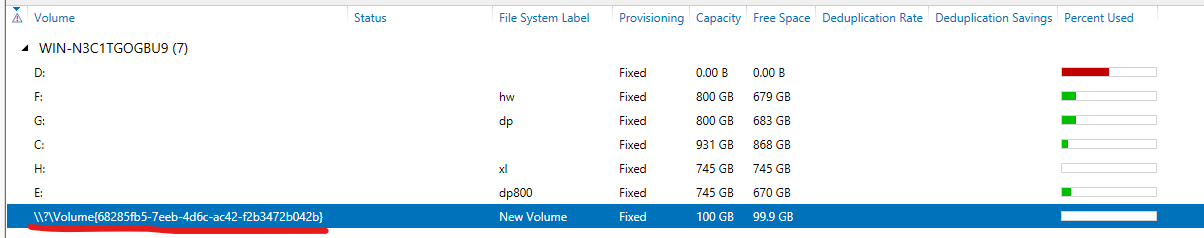
1 answer
Sort by: Most helpful
-
 Sumarigo-MSFT 44,996 Reputation points Microsoft Employee
Sumarigo-MSFT 44,996 Reputation points Microsoft Employee2020-09-23T15:40:35.073+00:00
