
Hi @NeilK
Vision Plan 2 includes the desktop app licensing. Try logging out of Visio and logging back in.
If this doesn't work try reaching out to Microsoft support at https://support.microsoft.com/en-us/home/contact?SourceApp=smc2&ContactUsExperienceEntryPointAssetId=S.HP.SmcContactUsLanding
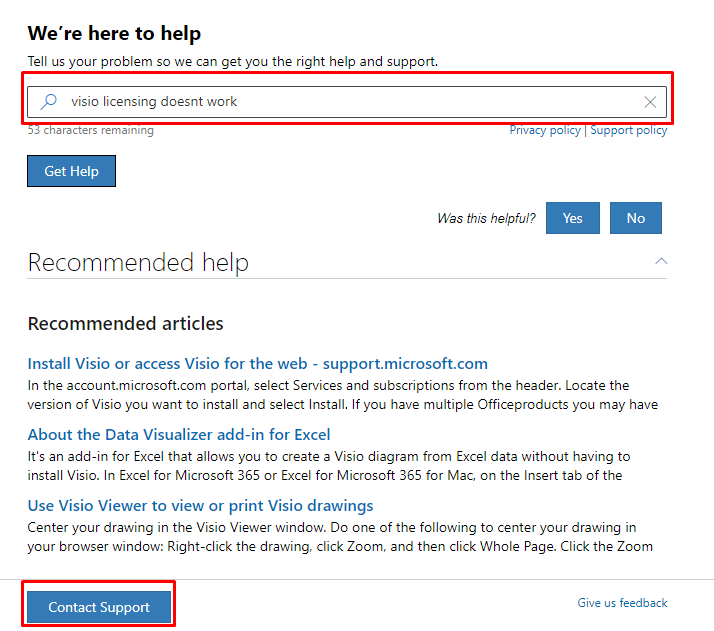
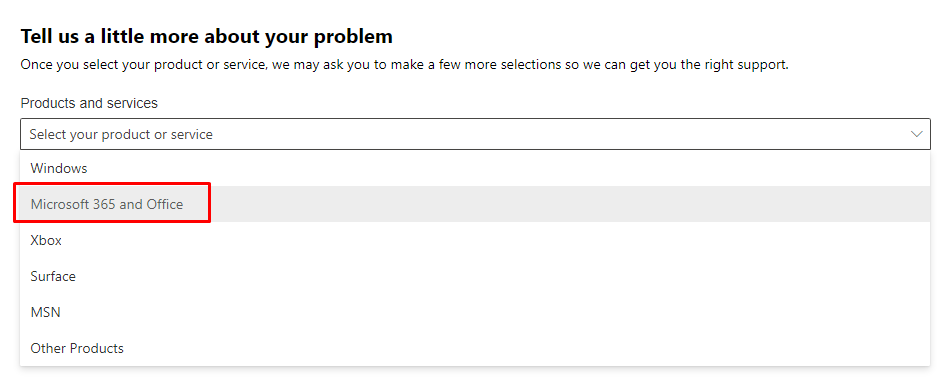
--------------------------------------
If this is helpful please accept answer.
