There is no work-around. Your admin has configured a policy to require a PIN with the characteristics shown. If you are unhappy with this policy, you need to contact your organization's admin.
PIN issue with Microsoft/Outlook authenticator
Shafer, Pamela
1
Reputation point
After adding the Intune Company Portal and then uploading Outlook to my mobile devise I am having issues with setting up the PIN. I have uninstalled the apps, reinstalled and attempted the actions over a dozen times and I keep getting the error message that PIN doesn't meet requirements. I have attached a screen shot for reference.
I need to know if there is a work around as I need to be able to access my work emails and a few other apps that REQUIRE this authentication. Please let me know how to get this application to work.
Kindly,
Pamela Shafer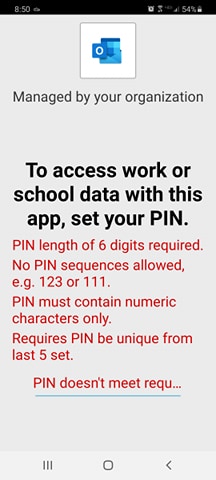
1 answer
Sort by: Most helpful
-
 Jason Sandys 31,186 Reputation points Microsoft Employee
Jason Sandys 31,186 Reputation points Microsoft Employee2020-09-25T19:14:52.33+00:00