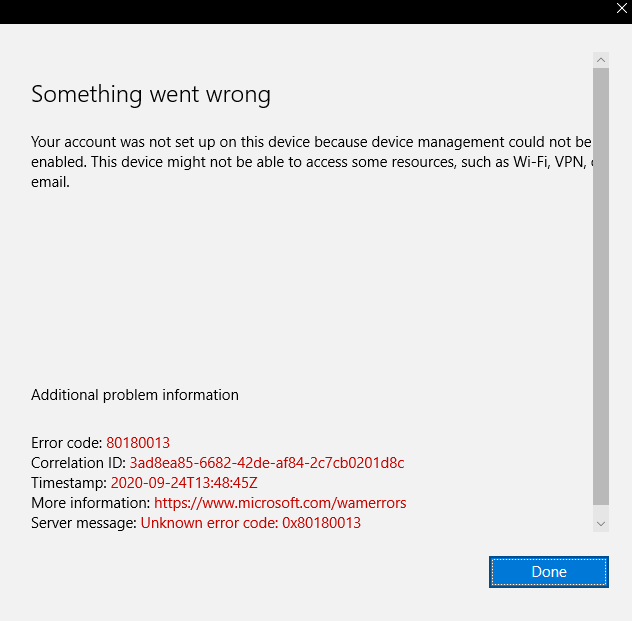That error means:
DeviceCapReached
MENROLL_E_DEVICECAPREACHED
User already enrolled in too many devices. Delete or unenroll old ones to fix this error. The user can fix it without admin help.
Do you have any Device Limits set? https://video2.skills-academy.com/en-us/mem/intune/enrollment/enrollment-restrictions-set#create-a-device-limit-restriction