Hi,
You can use Azure storage explorer for nice GUI interface or can you use Azcopy that works same way but under the hood of GUI it is Azcopy so you can try this and read the process over here - storage-use-azcopy
Hope this helps.
JS
==
Please "Accept the answer" if the information helped you. This will help us and others in the community as well.


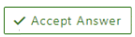 and “up-vote” wherever the information provided helps you, this can be beneficial to other community members.
and “up-vote” wherever the information provided helps you, this can be beneficial to other community members.