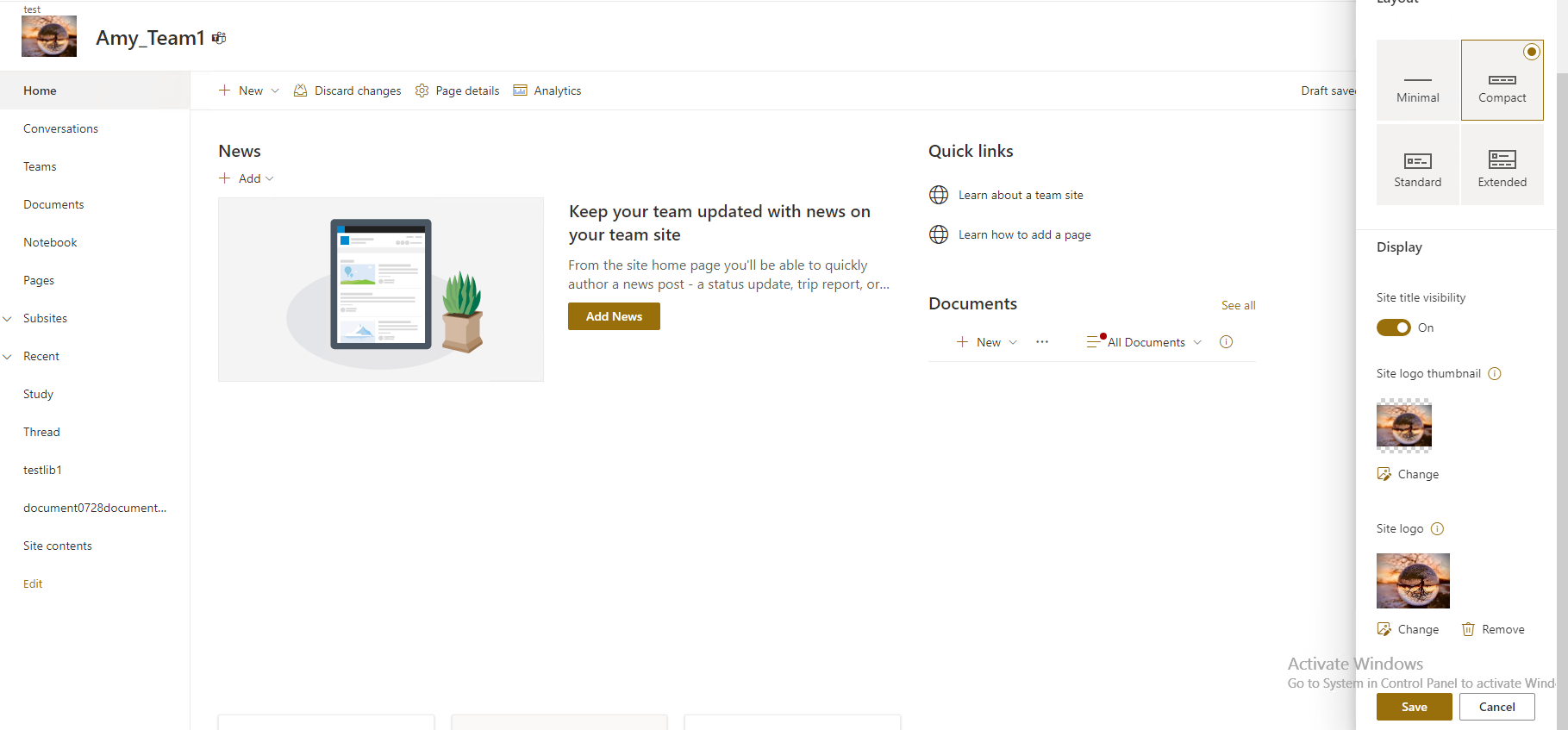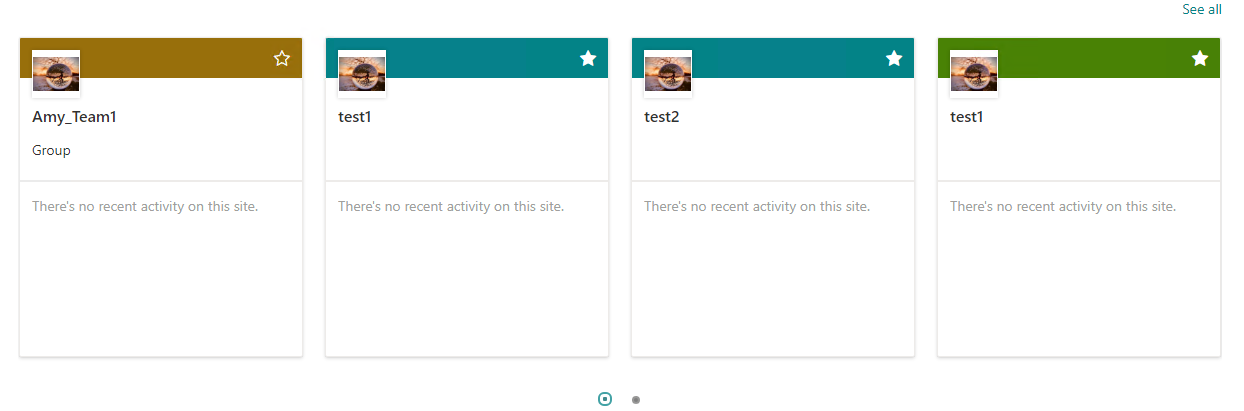Hi @Anjana R ,
First, my pleasure to assist you.
Per your description, please don’t worry, we can work together to narrow down and resolve the situation.
According to my test result, it seems I cannot meet the same behavior from my side when I access SharePoint online site. And I also check if there is any service incident related, but it seems I cannot find any related service incident in SharePoint online.
Could you please try another browse or In-private browser and check if there is any difference.
Please double check if other users (visiting the same SharePoint site) are experiencing the same behavior, or not.
Please also confirm that the random occurrence of this problem is the case with a few random websites, or is the situation different every time you open the site? Not this time, but next time?
Please try another way to check the outcomes:
In general, the site logo file is stored in the SiteAssets library of SharePoint Online by default. You can go to the SiteAssets library to check whether the image "siteIcon.png" or the image "siteIcon.jpg" exists or is damaged. If there is a problem, it is recommended to rename the image, then upload a new image as "siteIcon.png", and see if the logo appears.
Regards,
*
If the answer is helpful, please click "Accept Answer" and kindly upvote it. If you have extra questions about this answer, please click "Comment".
Note: Please follow the steps in our documentation to enable e-mail notifications if you want to receive the related email notification for this thread.