Azure File volumes can be mounted in a container app (The volume mounting features in Azure Container Apps are in preview). Other ways of mounts will work as a temporary storage only
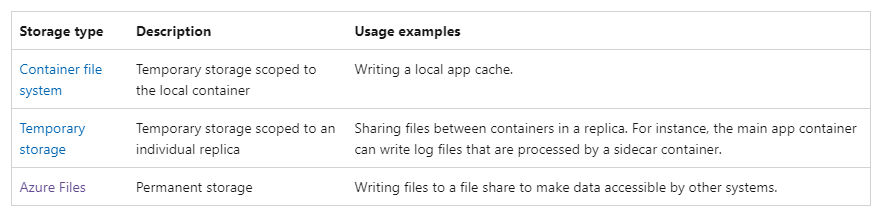
If you would like to mount an Azure file volume inside t5he container as a persistent storage, you can follow the document as follows:
----------
--please don't forget to upvote and Accept as answer if the reply is helpful--
