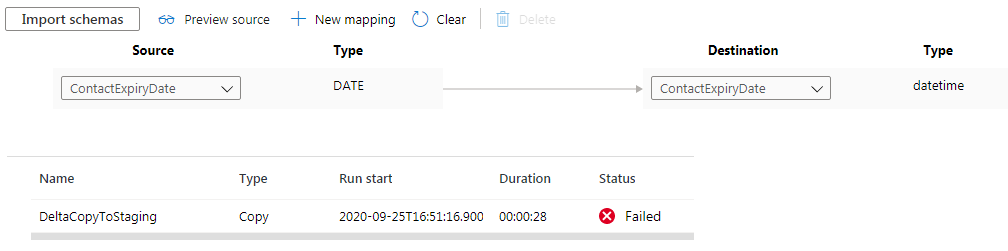Hello ,
Thanks for posting the question and welcome to Microsoft Q & A .
I was able to repro the issue and I am trying to get some help on that . One thing which I found out if you update the
datatype from date to datetime the ADF pipeline works fine .
Update
CREATE TABLE dbo.[Date_Issue_PoC]
(
[ContactExpiryDate] [date] NULL
)
WITH
(
DISTRIBUTION = ROUND_ROBIN,
HEAP
)
to
CREATE TABLE dbo.[Date_Issue_PoC]
(
[ContactExpiryDate] [datetime] NULL
)
WITH
(
DISTRIBUTION = ROUND_ROBIN,
HEAP
)
Thanks Himanshu
Please do consider to click on "Accept Answer" and "Up-vote" on the post that helps you, as it can be beneficial to other community members