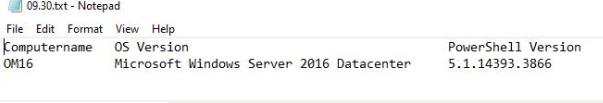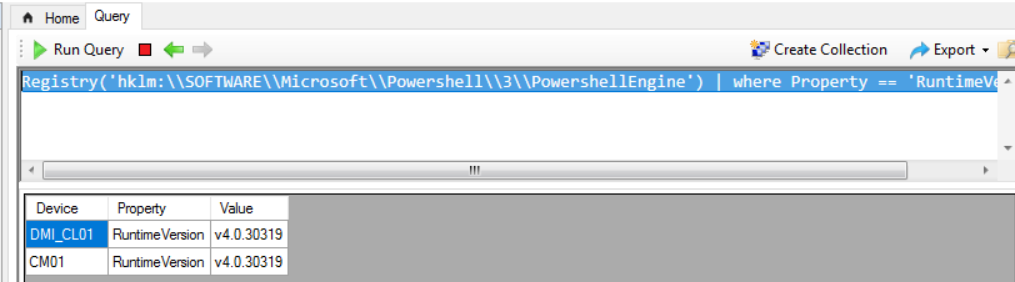1.For querying the power shell version, please refer to this helpful guide:
powershell-inventory-reports
Note:This article is non-official articles just for your reference.
2.For querying the OS version,Please refer to this link:
Get-OS-Info-from-SCCM
3.If the OS query was too old for us, maybe we could use sql query to have a try. I have use this query in my environment and it works.
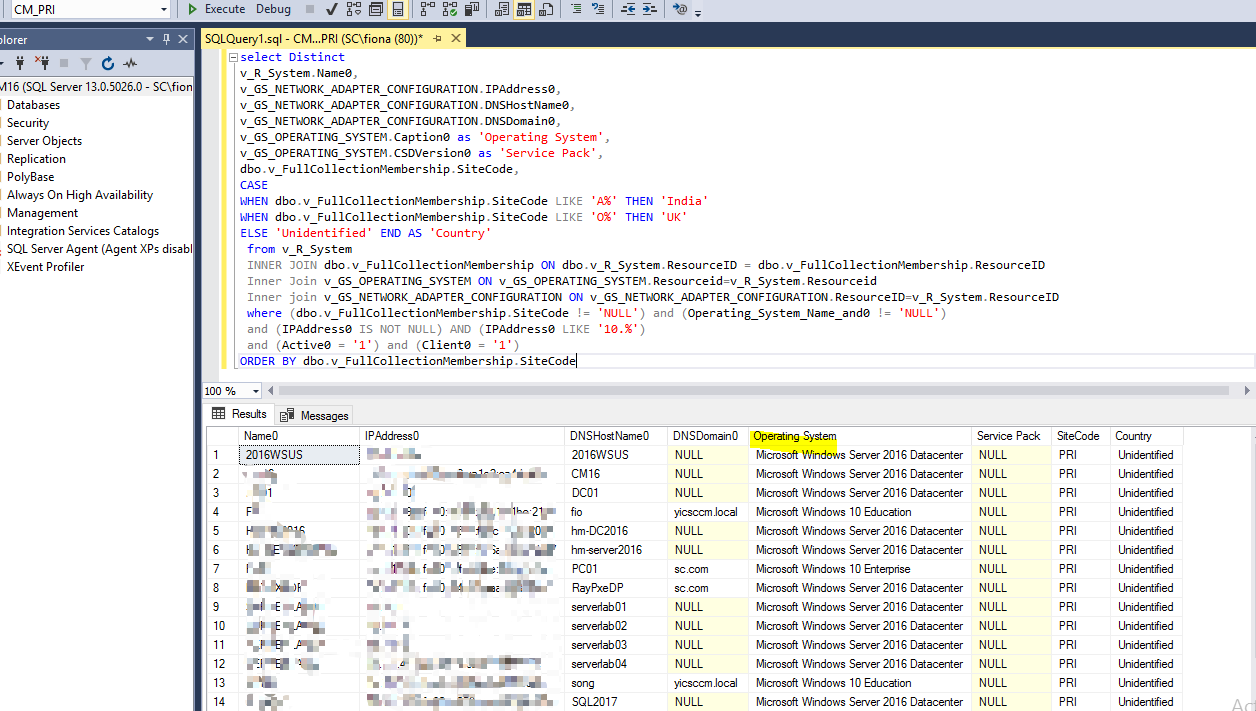
Here is the query code below:
select Distinct
v_R_System.Name0,
v_GS_NETWORK_ADAPTER_CONFIGURATION.IPAddress0,
v_GS_NETWORK_ADAPTER_CONFIGURATION.DNSHostName0,
v_GS_NETWORK_ADAPTER_CONFIGURATION.DNSDomain0,
v_GS_OPERATING_SYSTEM.Caption0 as 'Operating System',
v_GS_OPERATING_SYSTEM.CSDVersion0 as 'Service Pack',
dbo.v_FullCollectionMembership.SiteCode,
CASE
WHEN dbo.v_FullCollectionMembership.SiteCode LIKE 'A%' THEN 'India'
WHEN dbo.v_FullCollectionMembership.SiteCode LIKE 'O%' THEN 'UK'
ELSE 'Unidentified' END AS 'Country'
from v_R_System
INNER JOIN dbo.v_FullCollectionMembership ON dbo.v_R_System.ResourceID = dbo.v_FullCollectionMembership.ResourceID
Inner Join v_GS_OPERATING_SYSTEM ON v_GS_OPERATING_SYSTEM.Resourceid=v_R_System.Resourceid
Inner join v_GS_NETWORK_ADAPTER_CONFIGURATION ON v_GS_NETWORK_ADAPTER_CONFIGURATION.ResourceID=v_R_System.ResourceID
where (dbo.v_FullCollectionMembership.SiteCode != 'NULL') and (Operating_System_Name_and0 != 'NULL')
Hope this could help you.
If the response is helpful, please click "Accept Answer" and upvote it.
Note: Please follow the steps in our documentation to enable e-mail notifications if you want to receive the related email notification for this thread.