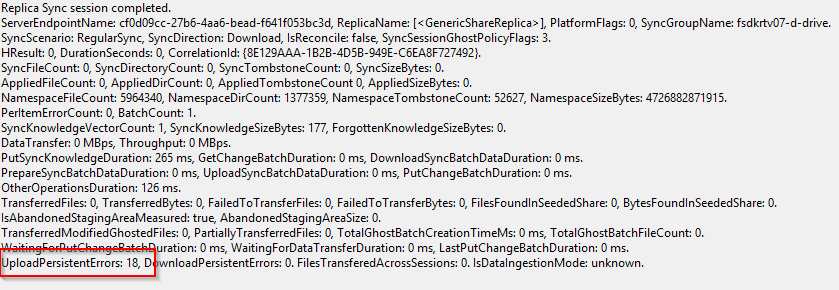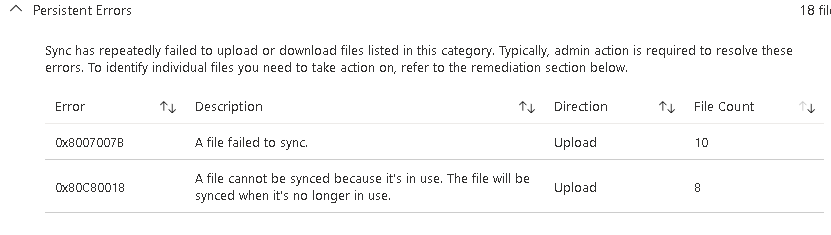If the FileSyncErrorsReport.ps1 script returns "There were no file errors found" or does not list per-item errors for the sync group, the cause is either:
Cause 1: The last completed sync session did not have per-item errors. The portal should be updated soon to show 0 Files Not Syncing.
Check the Event ID 9102 in the Telemetry event log to confirm the PerItemErrorCount is 0.
Cause 2: The ItemResults event log on the server wrapped due to too many per-item errors and the event log no longer contains errors for this sync group.
To prevent this issue, increase the ItemResults event log size. The ItemResults event log can be found under "Applications and Services Logs\Microsoft\FileSync\Agent" in Event Viewer.
https://video2.skills-academy.com/en-us/azure/storage/files/storage-sync-files-troubleshoot?tabs=server%2Cazure-portal#broken-sync
Hope this helps! Let us know if this doesn't resolve your issue or if you have further questions.
---------------------
Please don’t forget to "Accept the answer" and “up-vote” wherever the information provided helps you, this can be beneficial to other community members.