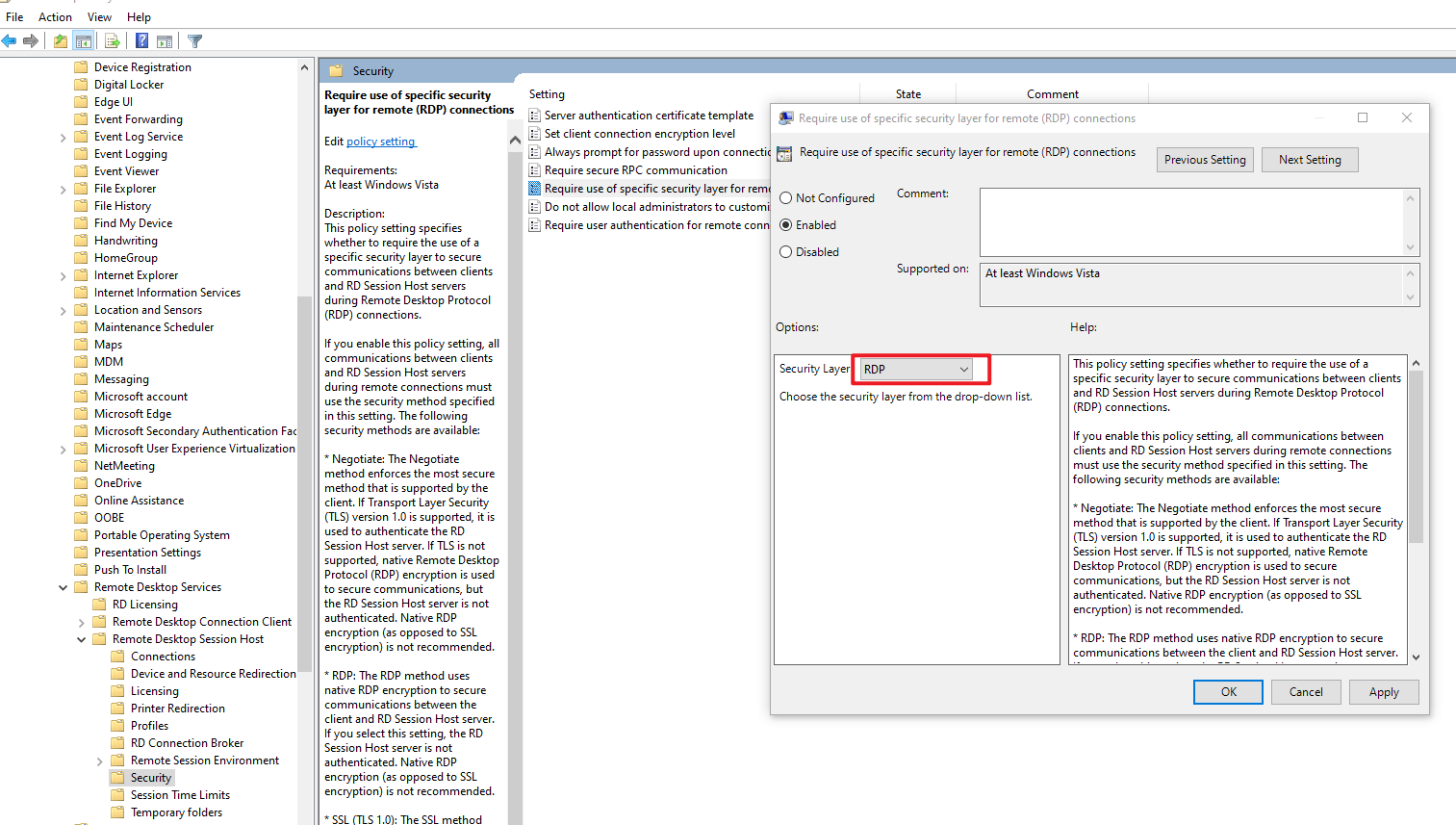We recently patched to the last level on our Windows 2012R2 Standard servers, and for some reason we lost the ability to RDP to two of them. Not a firewall issue, Windows Firewall, and the require NLA is and has not been selected.
Upon immediate connection to the 2 servers, we receive the error "An Internal Error has occurred" and if you look at the server in question you will see the following Warning in the Event Logs:
Log Name: Microsoft-Windows-RemoteDesktopServices-RdpCoreTS/Operational
Source: Microsoft-Windows-RemoteDesktopServices-RdpCoreTS
Date: 9/25/2020 10:15:16 AM
Event ID: 226
Task Category: RemoteFX module
Level: Warning
Keywords:
User: NETWORK SERVICE
Computer: SERVERNAME
Description:
RDP_TCP: An error was encountered when transitioning from StatePreparingX224CC in response to Event_ERROR_SendingX224CC (error code 0x0).
Event Xml:
<Event xmlns="http://schemas.microsoft.com/win/2004/08/events/event">
<System>
<Provider Name="Microsoft-Windows-RemoteDesktopServices-RdpCoreTS" Guid="{1139C61B-B549-4251-8ED3-27250A1EDEC8}" />
<EventID>226</EventID>
<Version>0</Version>
<Level>3</Level>
<Task>4</Task>
<Opcode>19</Opcode>
<Keywords>0x4000000000000000</Keywords>
<TimeCreated SystemTime="2020-09-25T14:15:16.262099200Z" />
<EventRecordID>9266</EventRecordID>
<Correlation ActivityID="{F420E4BD-57B4-48DD-BE4D-95AD20100000}" />
<Execution ProcessID="2600" ThreadID="3560" />
<Channel>Microsoft-Windows-RemoteDesktopServices-RdpCoreTS/Operational</Channel>
<Computer>SBFUNDSPFS10.PROD.FUNDS.SUNGARD.NET</Computer>
<Security UserID="S-1-5-20" />
</System>
<EventData>
<Data Name="StateTransition">RDP_TCP</Data>
<Data Name="PreviousState">1</Data>
<Data Name="PreviousStateName">StatePreparingX224CC</Data>
<Data Name="NewState">22</Data>
<Data Name="NewStateName">StateError</Data>
<Data Name="Event">29</Data>
<Data Name="EventName">Event_ERROR_SendingX224CC</Data>
<Data Name="ErrorCode">0x0</Data>
</EventData>
</Event>
You can RDP from these "broken" servers to another server without an issue. And this RDP error occurs when connecting from any Windows client version, etc.
I noticed that this recent (KB4578013) from this month's patching appears to be related to remote connections. Just wondering if anyone has experienced this type of issue and have a solution?
Thanks,
Chris