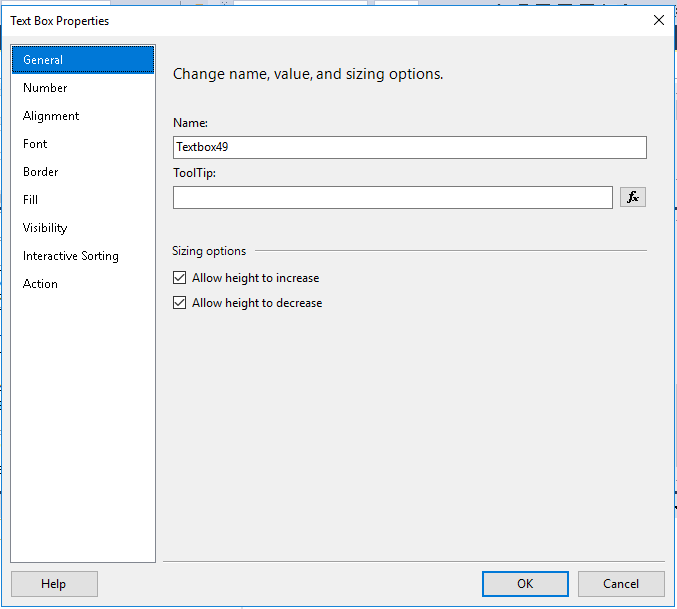
value property for text box in code but not design interface
Hi we run 2016 enterprise. When i first started the project i'm on i probably copied a couple of text boxes over from someone else's project. I may have even copied their code and pasted it into a new report as a starting place.
I'm noticing i have a couple of footer text boxes that have values but when i look at their properties i am not given the option of changing their values. just their tooltips. i do see their values i the code behind. does the community know why this happens and whether there is a way to get the design environment to once again show their values property when rt clicking and selectin text box properties?
3 answers
Sort by: Most helpful
-
-
 ZoeHui-MSFT 37,296 Reputation points
ZoeHui-MSFT 37,296 Reputation points2020-09-28T02:58:08.96+00:00 Hi @db042190 ,
The issue is really strange that I have never seen before.
If you type some words in the textbox will the value show?
Could you please have a check if any other reports have the same issue?
You may also design the report via Report Builder to see if you could see the textbox value option.
You said that you copied the textboxes from other report, I assume there is something wrong during the paste period.
Make sure the original textbox has the value option and copy it to a new report for a test.
Regards,
Zoe
If the answer is helpful, please click "Accept Answer" and upvote it.
Note: Please follow the steps in our documentation to enable e-mail notifications if you want to receive the related email notification for this thread.
-
db042190 1,516 Reputation points
2020-10-03T14:48:35.707+00:00 Hi , i dont know what you mean by type some words in the textbox. do you mean on the design surface? somewhere in the edit mode? i am not making any progress.