No problem Alex, I will look into your recommendation and provide you feedback.
Client Inactivity with MEMCM
There a few machines within the MEMCM environment where ConfigMgr Client is recognized within MEMCM environment but it showing inactivity status under Client status within Monitoring Workspace. Site and services and Boundary group with distribution point setup for these Windows Clients seem to be correct. Also, I attempted to repair and reinstall ConfigMgr client locally on machines. Issue is still showing. Also, attempted to do a Client Push to reinstalling ConfigMgr client within MEMCM environment to machines with inactivity issues. Issue is still existed. Is there any other recommendations or feedback that can be provided.
3 additional answers
Sort by: Most helpful
-
AlexZhu-MSFT 5,626 Reputation points Microsoft Vendor
2020-10-01T07:25:36.72+00:00 Hi,
Sorry for missing this thread as the tag prefix has changed from "me-cm-" to "mem-cm-".
We may check CcmNotificationAgent.log, for normal status, every 15 minitues, we will see "Sucessfully sent keep-alive message." as shown below. If the agent is inactive, we may see if there is any error information is this log.
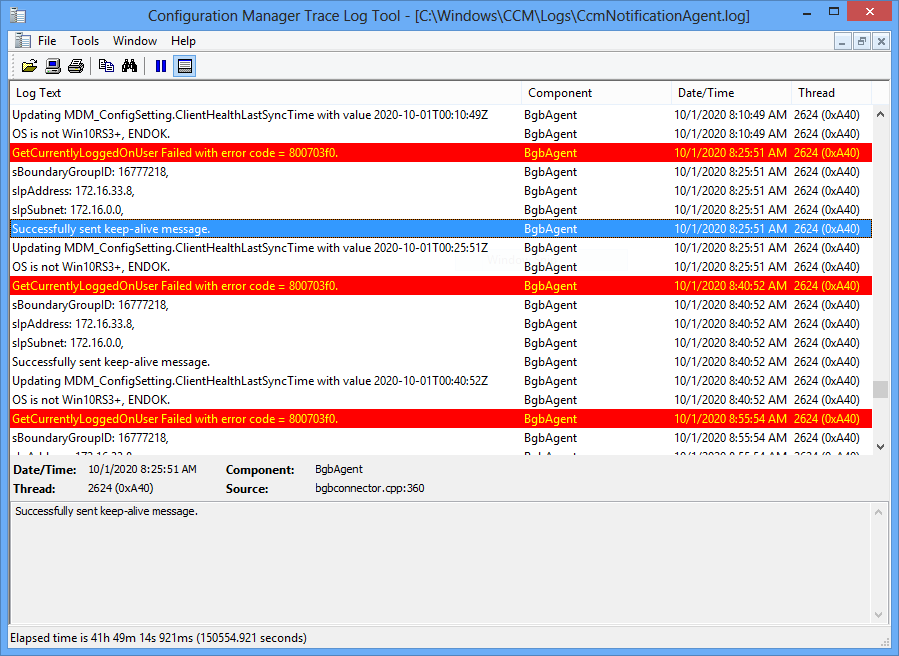
Hope the above information helps.
Alex Zhu
If the response is helpful, please click "Accept Answer" and upvote it.
-
Nick Hogarth 3,436 Reputation points
2020-09-27T22:04:50.337+00:00 Have you reviewed the ccmmessaging.log and clientlocation.log and locationservices.log on the client to see if there are any issues with communication or assinging to a site?
-
Milton Dorrielan 136 Reputation points
2020-09-28T19:05:52.81+00:00 Nick,
I checked certain log files on the client and SCCM server side. I did not see any alarming messages from the logs. Thank you for the response though.