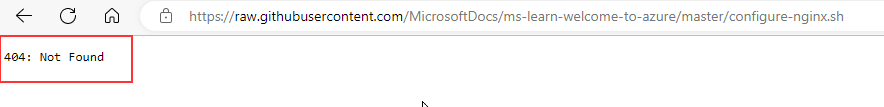Hello Team
Can someone help me or tell me what I did wrong? This is Day 2, after my 3rd attempt to run/practice exercise: Create a Linux virtual machine and install Nginx. Still receiving errors when I try to run the az vm extension set command. This last error displays the following:
(VMExtensionProvisioningError) VM has reported a failure when processing extension 'customScript'. Error message: "Enable failed: processing file downloads failed: failed to download file[0]: failed to download file: unexpected status code: actual=404 expected=200"
More information on troubleshooting is available at https://aka.ms/vmextensionlinuxtroubleshoot
Code: VMExtensionProvisioningError
Message: VM has reported a failure when processing extension 'customScript'. Error message: "Enable failed: processing file downloads failed: failed to download file[0]: failed to download file: unexpected status code: actual=404 expected=200"
More information on troubleshooting is available at https://aka.ms/vmextensionlinuxtroubleshoot
Here is what I typed:
tspears942 [ ~ ]$ az vm extension set \
--resource-group learn-34f1c97f-5964-4694-a65d-8fbfd5342cc9 \
--vm-name my-vm \
--name customScript \
--publisher Microsoft.Azure.Extensions \
--version 2.1 \
--settings '{"fileUris":["https://raw.githubusercontent.com/MicrosoftDocs/ms-learn-welcome-to-azure/master/configure-nginx.sh"]}' \
--protected-settings '{"commandToExecute": "./configure-nginx.sh"}'
Thank you in advance for answering my question. T