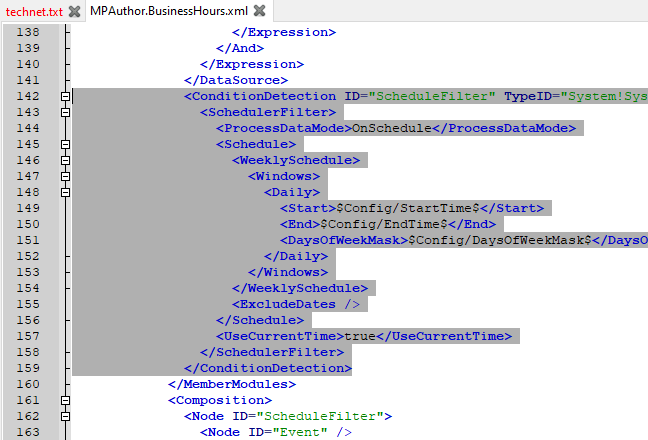Hi @H S ,
Yes it is possible, but not in the Operations Console, you will have to do some authoring/XML modifications.
You can follow the guide over here:
Creating Rules and Monitors with a Schedule/Understanding XML internals!
https://techcommunity.microsoft.com/t5/core-infrastructure-and-security/creating-rules-and-monitors-with-a-schedule-understanding-xml/ba-p/322300
----------
(If the reply was helpful please don't forget to upvote or accept as answer, thank you)
Best regards,
Leon