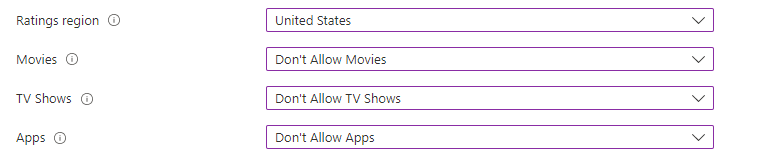Hi Nidhi,
First, ensure that the iPad is indeed an ADE (Automated Device Enrollment) enrolled device.
Confirm that the restriction policy has been successfully deployed in the Intune portal.
To find the rating regions, TV shows, movies, and apps settings on the iPad, follow these steps:
Open the Settings app.
Scroll down and look for Screen Time (or Restrictions in older iOS versions).
Inside Screen Time, explore the various options related to content restrictions.
You should find settings related to app ratings, TV shows, and movies there.