
Hi @Sanjay Narod ,
Welcome to Microsoft Q&A!
You can install the .NET Upgrade Assistant tool from Package Manager Console.
If you want to run the tool, please open a Command Prompt terminal and run the following command:
upgrade-assistant upgrade <Path to csproj or sln to upgrade>
Then, just press “Enter” to do the steps.
Sincerely,
Anna
*
If the answer is the right solution, please click "Accept Answer" and kindly upvote it. If you have extra questions about this answer, please click "Comment".
Note: Please follow the steps in our documentation to enable e-mail notifications if you want to receive the related email notification for this thread.
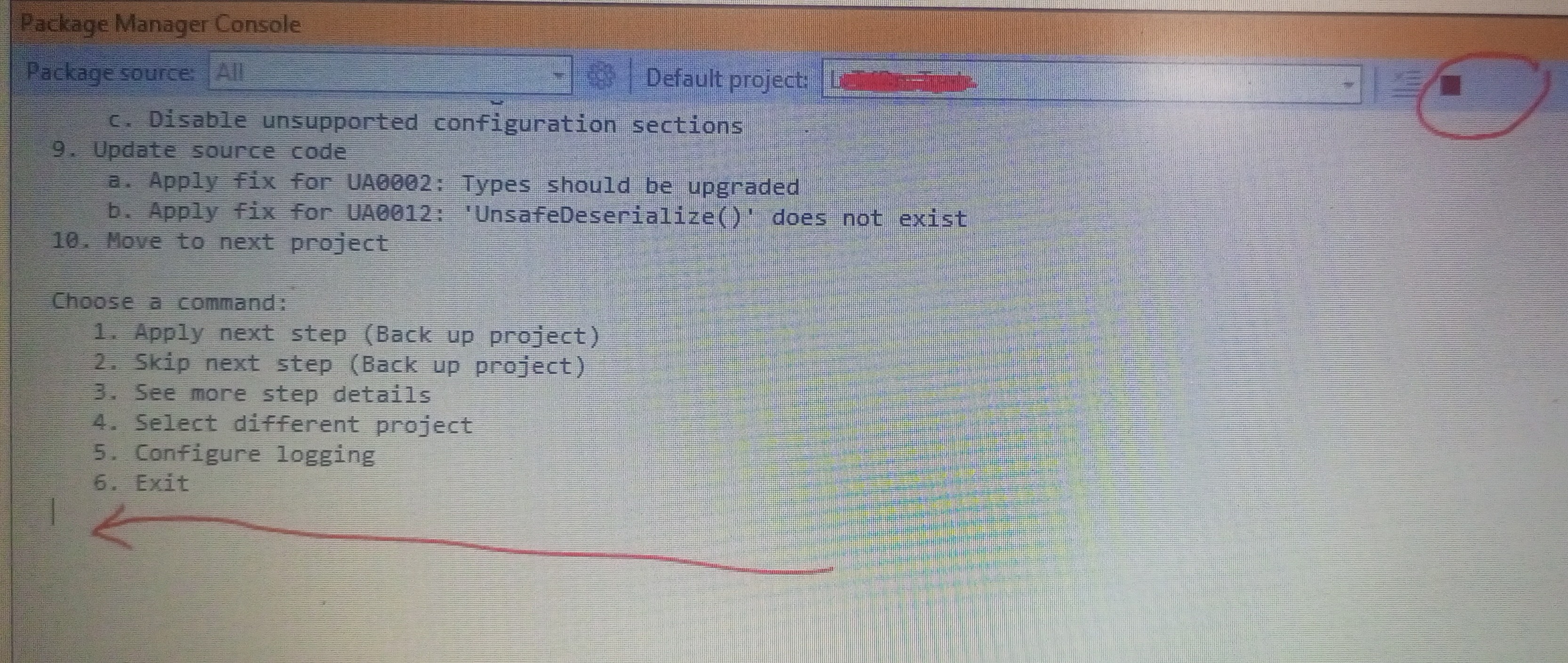 .
.