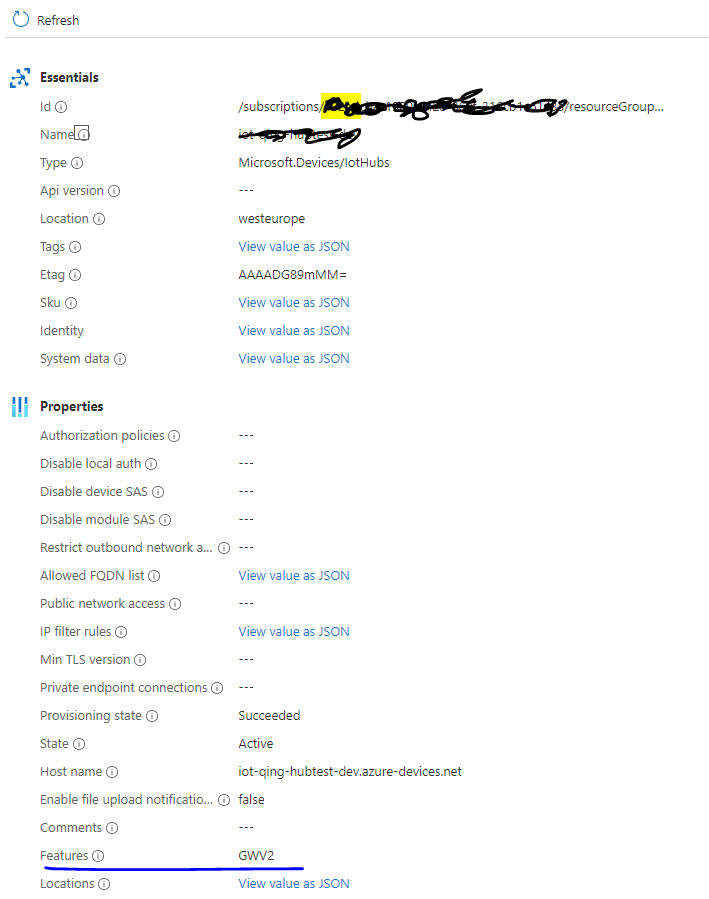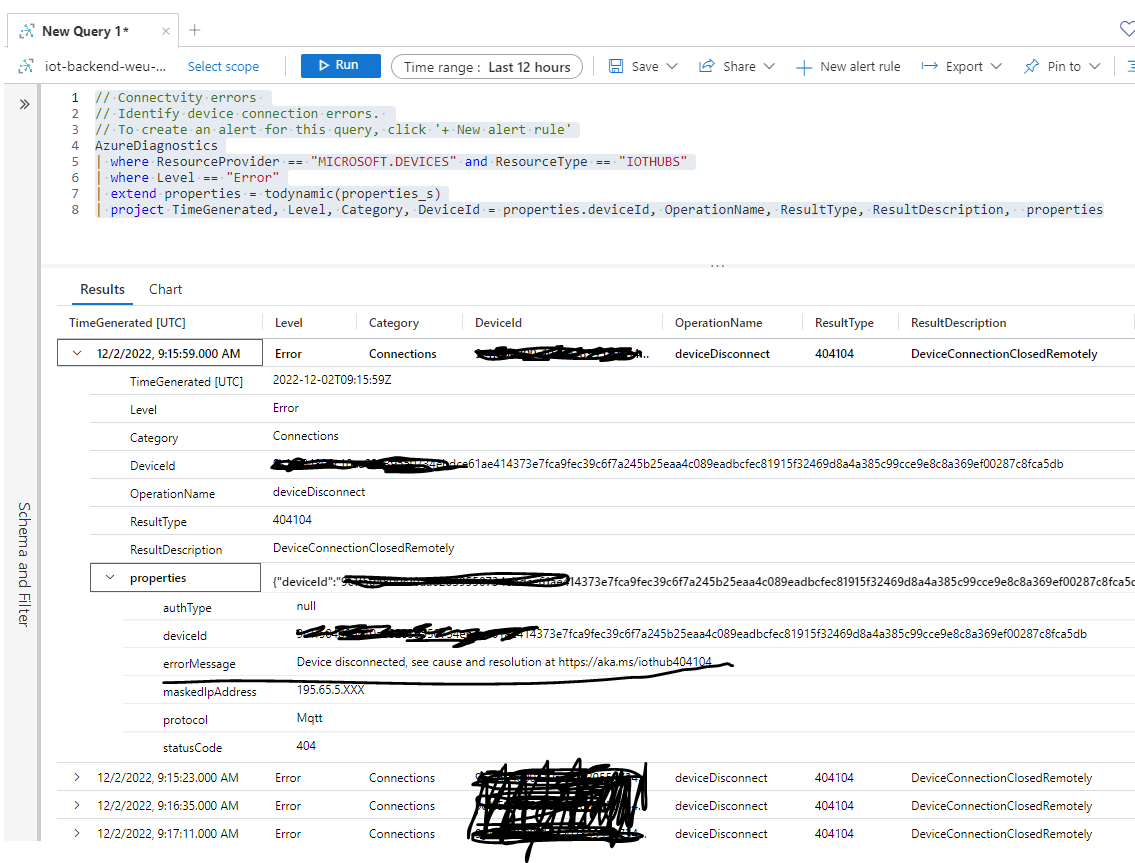Hello @Vladimir Shurakov ,
Regarding the initial query: Features : GWv2
GWv2 is our shorthand for Gateway V2. We internally track what Gateway version a customer is on and are working to migrate all hubs from GWv1 to GWv2. This is not something the customer controls.
We are working with the Product Team to check if changes to the ARM template affect the GW migration or not, please stay tuned on this thread.
Updated: 12-04-2022: Response from Engineering team
That property can be ignored and should not affect ARM templates, this is only an indication of which version of the Gateway that hub has provisioned. It cannot be changed by the customers.
If the response is helpful, please click "Accept Answer" and upvote it. So that we can close this thread.