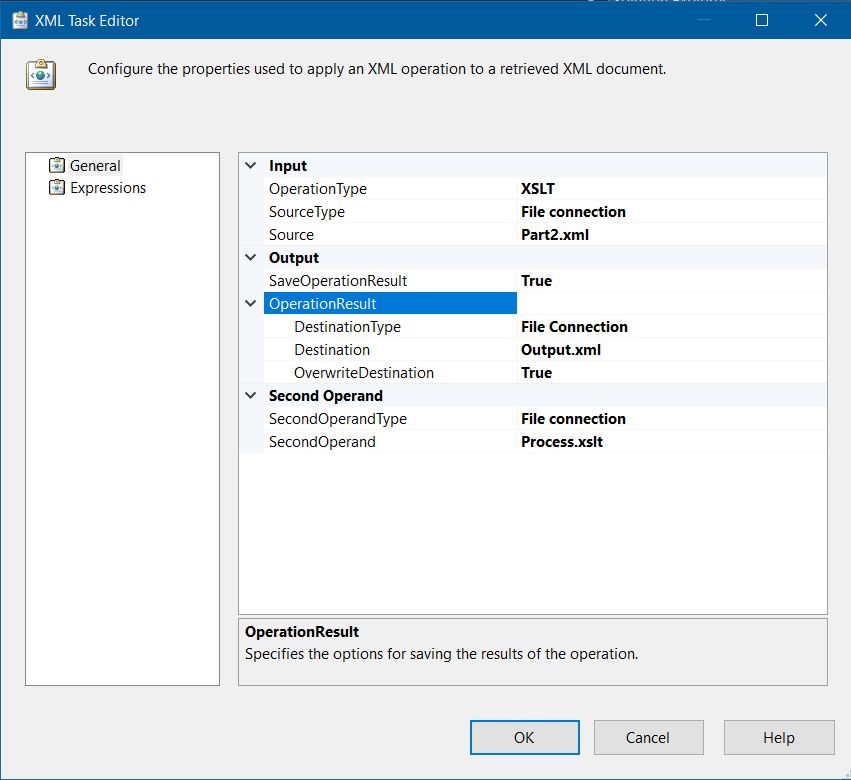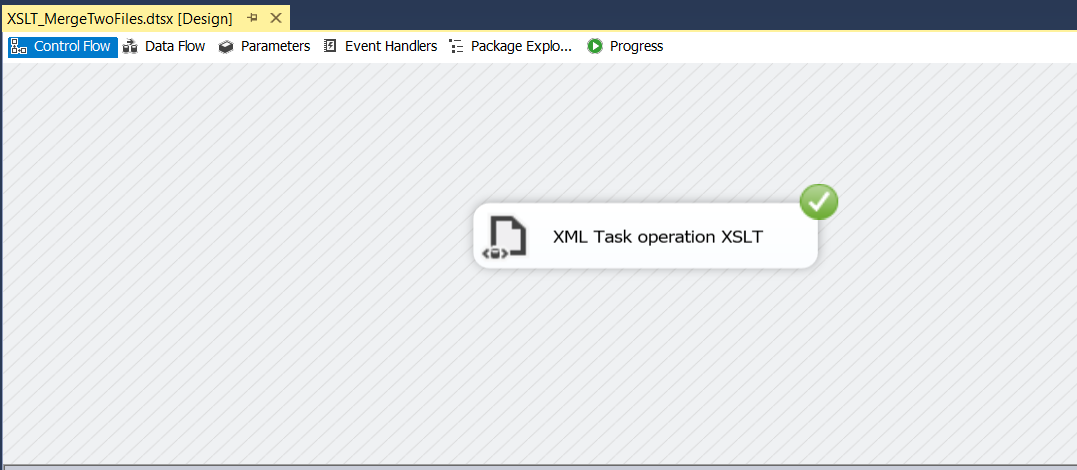Hi @Papillon28 ,
You need to run SSIS XML Task, operation XSLT transformation.
I had to fix the XML prolog in the Part2.xml file. It didn't have dash in the utf-8 value.
<?xml version="1.0" encoding="utf-8"?>
XSLT
SSIS XML Task, operation Validation requires a fully qualified path for the Part1.xml file in the XSLT: document('e:\temp\part1.xml')
XSLT should process the Part2.xml file
<?xml version="1.0"?>
<xsl:stylesheet version="1.0" xmlns:xsl="http://www.w3.org/1999/XSL/Transform">
<xsl:output method="xml" indent="yes" encoding="utf-8" omit-xml-declaration="no"/>
<xsl:strip-space elements="*"/>
<xsl:template match="node()|@*">
<xsl:copy>
<xsl:apply-templates select="node()|@*"/>
</xsl:copy>
</xsl:template>
<xsl:template match="RequestRoot">
<RequestRoot>
<xsl:copy-of select="document('e:\temp\part1.xml')/RequestRoot/header"/>
<xsl:apply-templates/>
</RequestRoot>
</xsl:template>
</xsl:stylesheet>