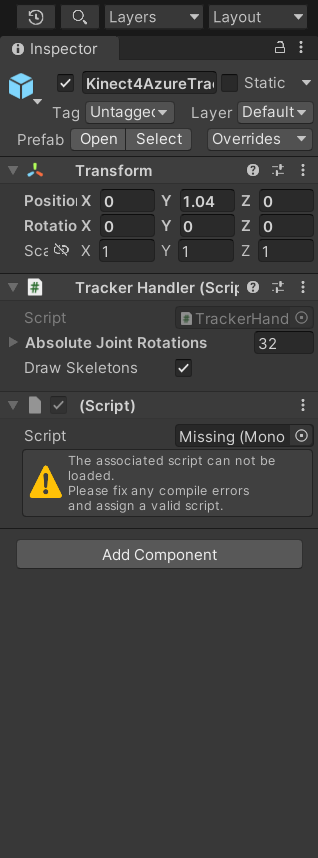The Body tracking data has been successfully applied onto the avatar in Unity using the Azure Kinect body tracking samples - unity integration sdk.
(Followed @Angus Antley )
But the Avatar is Static and does not move in space. It mimics the point body i.e. All the body tracking is mapped onto to the Avatar but unlike the Point body it does not move in space. The movement is not mapped onto the Avatar.
Example: When I move with respect to the Kinect Device in real world, that movement is being mapped onto the Point body and can be seen moving in the Unity window. But the Avatar stays in position. (The leg movement can be seen on the Avatar but it does not move in space). (The Avatar has the script Puppet Avatar applied on it.)
How to get the Avatar moving like the point body?
Any help would be much appreciated.
Thank you!