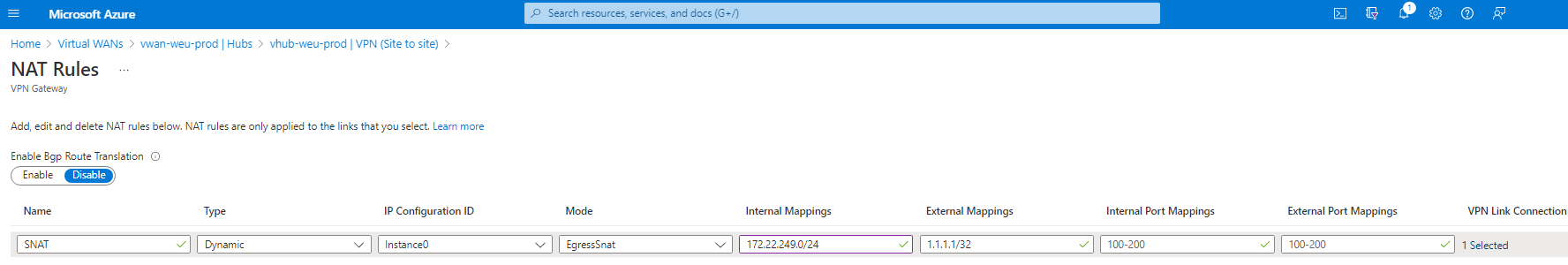Hi @Rodrigo R ,
Welcome to the Microsoft Q&A Platform. Thank you for reaching out & I hope you are doing well.
I understand that you would like to create a NAT mapping in such a way that 0.0.0.0/0 -----------> Specific external IP range.
With Static NAT,
- You will be required to match the number of available IP addresses in Internal Mappings to the number of available IP addresses in External Mappings.
- So, having 0.0.0.0/0 (Any range) as Internal Mapping, you will not be able to map it to any other range in External (As all available range is already used)
With Dynamic NAT,
- The maximum address range you can specify is of "/1" range.
- This means, you can either have 0.0.0.0/1 or 128.0.0.0/1 as the maximum address range.
- You can either use one of the above, depending upon your Azure Address ranges or both in a Connection and NAT it to a specific Range
- Please note if you are planning to use both of them, then the External Mapping should be non-overlapping with each other.
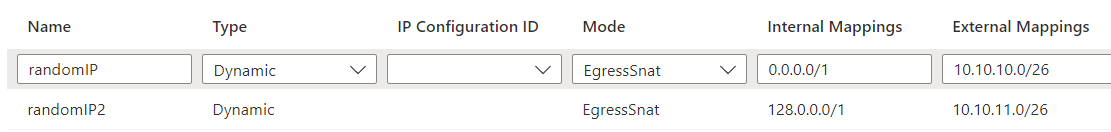
Refer : About NAT on Azure VPN Gateway
Please let me know if there are any queries on the same.
Cheers,
Kapil
----------------------------------------------------------------------------------------------------------------
Please don’t forget to close the thread by clicking "Accept the answer" wherever the information provided helps you, as this can be beneficial to other community members.