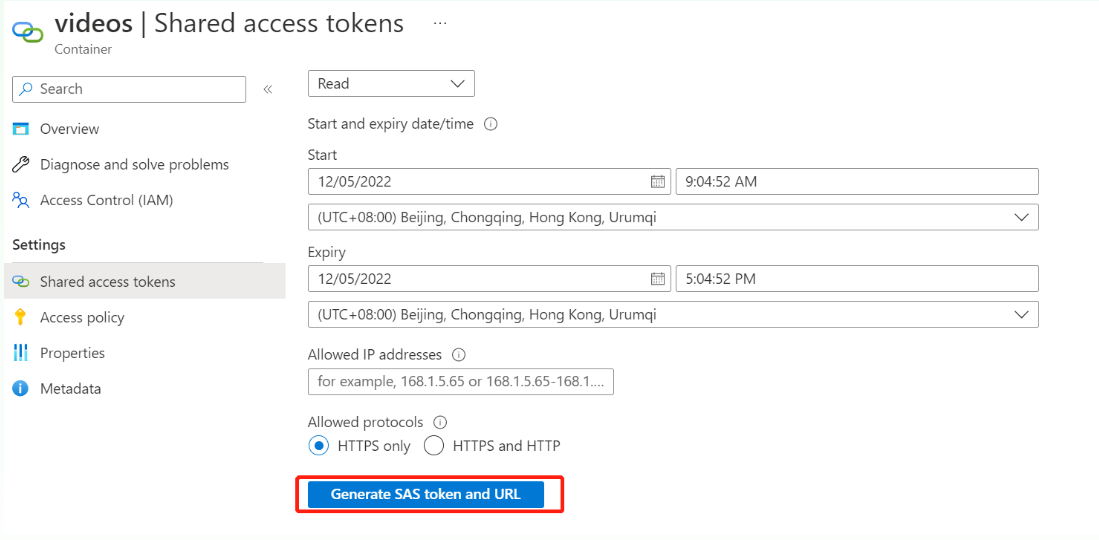Hello @戈乐 钦 ,
Once you generate the SAS key , find out the file which you want to read - then use the below command in the browser:
Example in my case:
I have a container with name test2 in that I want to access the blob books.csv , so the whole syntax looks like below:
https://storageaccountname.blob.core.windows.net/test2/books.csv?SASKEY
https://storageaccountname.blob.core.windows.net/containername/blobfilename?SASKEY
Above is one way of accessing , you also use azcopy or you can use the SAS key programmatically etc. The above example is the basic one !
Hope that helps
Regards,
Shiva.