Hi,
can you please mark your own answer, this way you will help others with the same issue. And once again: Thank You for sharing!
Best Regards,
Stoyan
This browser is no longer supported.
Upgrade to Microsoft Edge to take advantage of the latest features, security updates, and technical support.
Hi guys
We're setting up a new SCOM 2022 environment out of the box and we've run into the problem below (see attached picture) when trying to add more Administrators. We have 2 MS but it fails on both of them. Tried with a domain admin account, same error (for reference, the same operation in SCOM 2016 in the same domain works fine). NT Authority\System is removed.
The UR1 is installed.
What could be the problem?
Thank you.
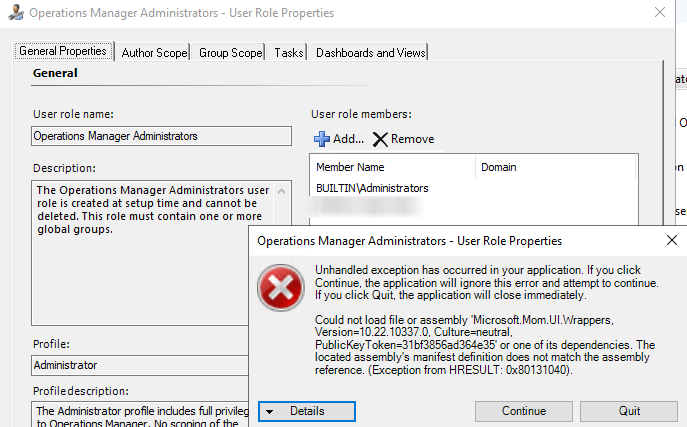

Hi,
can you please mark your own answer, this way you will help others with the same issue. And once again: Thank You for sharing!
Best Regards,
Stoyan

Hi @Anonymous ,
I have never read or seen that, it is intersting if Microsoft has some knowledge regarding the behavior.
I would encourage you to post this on the SCOM feedback site first:
System Center Operations Maanager
https://feedback.azure.com/d365community/forum/2a49c9ee-4436-ec11-b6e6-00224824730c
but what I would also recommend is to post this on Kevin's SCOM 2022 Quick Start Guide as a comment, he often replies when he reads about something which he already knows about. As he is PFE, I am prettyy sure he has a lot of experience.
SCOM 2022 – QuickStart Deployment Guide
https://kevinholman.com/2022/05/01/scom-2022-quickstart-deployment-guide/
Can you please expand the Details section and post the error details here, we might be able to tell more based on those?
----------
(If the reply was helpful please don't forget to upvote and/or accept as answer, thank you)
Regards
Stoyan Chalakov
Hi again,
This is a confirmed bug in UR1. Kevin has more details and a fix: https://kevinholman.com/2022/12/12/ur1-for-scom-2022-step-by-step/#comments
This thread can be closed. Thanks!
Hi!
Thank you both for your answers. I will post the feedback and post on Kevin's guide.
Both our MS runs server 2022 by the way.
I've attached the details in a texfile below as it seems to be too long to paste in this post.
There's also a .NET Runtime error event generated in the Application log (id 1026):
Application: Microsoft.EnterpriseManagement.Monitoring.Console.exe
Framework Version: v4.0.30319
Description: The process was terminated due to an unhandled exception.
Exception Info: System.InvalidOperationException
at System.Windows.Threading.Dispatcher.VerifyAccess()
at MS.Internal.Media.VisualTreeUtils.AsVisual(System.Windows.DependencyObject, System.Windows.Media.Visual ByRef, System.Windows.Media.Media3D.Visual3D ByRef)
at System.Windows.Media.VisualTreeHelper.GetParent(System.Windows.DependencyObject)
at System.Windows.UIElement.GetUIParentWithinLayoutIsland()
at System.Windows.ContextLayoutManager+LayoutQueue.Add(System.Windows.UIElement)
at System.Windows.UIElement.InvalidateMeasure()
at System.Windows.Forms.Control.PerformLayout(System.Windows.Forms.LayoutEventArgs)
at System.Windows.Forms.Control+ControlCollection.Remove(System.Windows.Forms.Control)
at System.Windows.Forms.Integration.WinFormsAdapter.set_Child(System.Windows.Forms.Control)
at System.Windows.Forms.Integration.WindowsFormsHost.set_Child(System.Windows.Forms.Control)
at Microsoft.EnterpriseManagement.ConsoleFramework.Wpf.ClippableWinformHost.Dispose(Boolean)
at System.Windows.Interop.HwndHost.Finalize()
and another error, id 1000:
Faulting application name: Microsoft.EnterpriseManagement.Monitoring.Console.exe, version: 10.22.10337.0, time stamp: 0x638143e8
Faulting module name: KERNELBASE.dll, version: 10.0.20348.1129, time stamp: 0x2a5524ce
Exception code: 0xe0434352
Fault offset: 0x000000000003ef5c
Faulting process id: 0x860
Faulting application start time: 0x01d90a4e7f46ae80
Faulting application path: C:\Program Files\Microsoft System Center\Operations Manager\Console\Microsoft.EnterpriseManagement.Monitoring.Console.exe
Faulting module path: C:\Windows\System32\KERNELBASE.dll
Report Id: 62a53347-5f8e-42d0-b6da-1eb918263424
Faulting package full name:
Faulting package-relative application ID: