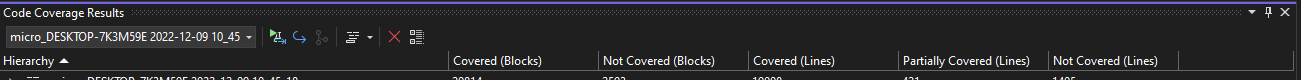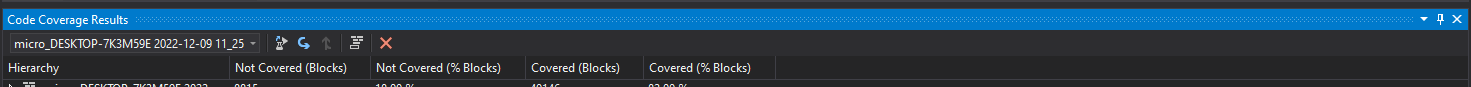Hi @Micha Vosse ,
Welcome to Microsoft Q&A forum.
Please right-click one of the columns and select Add/Remove Columns… > then select to add the columns which you want.
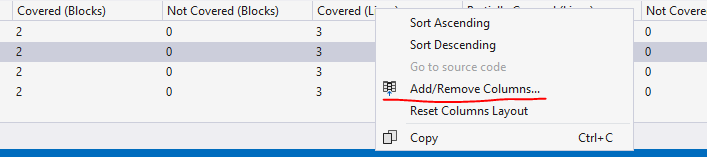
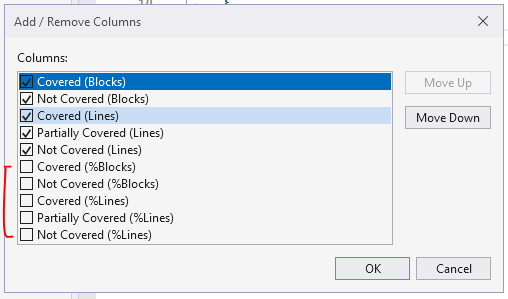
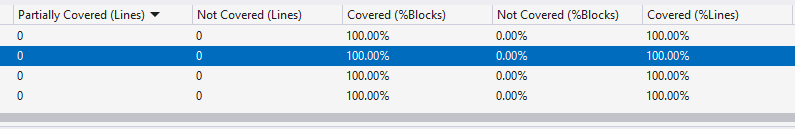
Best Regards,
Tianyu
- If the answer is the right solution, please click "Accept Answer" and kindly upvote it. If you have extra questions about this answer, please click "Comment".
Note: Please follow the steps in our documentation to enable e-mail notifications if you want to receive the related email notification for this thread.