What's the result of?
Dism /Online /Get-CurrentEdition
What roles have been installed?
This browser is no longer supported.
Upgrade to Microsoft Edge to take advantage of the latest features, security updates, and technical support.
ITNOA
Hi,
I have a licensed media, and I can in-place upgrade from Windows Server 2019 Data Center [Desktop Experience] to Windows Server 2022 Data Center [Desktop Experience].
But When I want to in-place upgrade from Windows Server 2019 Data Center Core to Windows Server 2022 Data Center Core, Keep files, settings, and apps option is disable. How to resolve this issue?
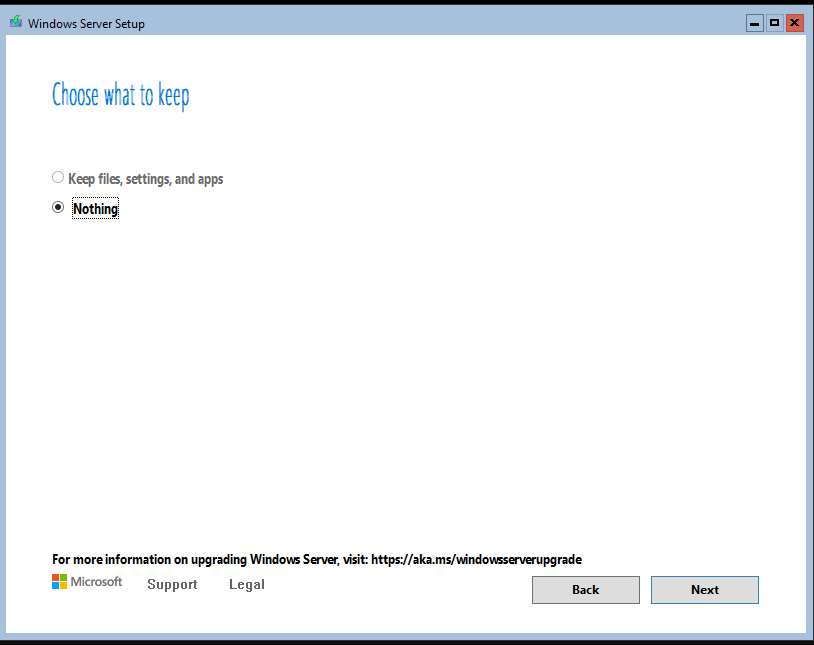
My current Windows Server 2019 core details is in below
Get-ComputerInfo -Property WindowsProductName,WindowsBuildLabEx,WindowsEditionID
WindowsProductName WindowsBuildLabEx WindowsEditionId
\------------------
----------------- ----------------
Windows Server Datacenter 19041.1.amd64fre.vb_release.191206-1406 ServerDatacenterACor
All of my roles installed on server core is
Get-WindowsFeature | Where-Object {$_. installstate -eq "installed"} | Format-List Name | more
Name : AD-Domain-Services
Name : DNS
Name : FileAndStorage-Services
Name : File-Services
Name : FS-FileServer
Name : Storage-Services
Name : NET-Framework-Features
Name : NET-Framework-Core
Name : NET-Framework-45-Features
Name : NET-Framework-45-Core
Name : NET-WCF-Services45
Name : NET-WCF-TCP-PortSharing45
Name : Containers
Name : GPMC
Name : RSAT
Name : RSAT-Feature-Tools
Name : RSAT-System-Insights
Name : RSAT-Role-Tools
Name : RSAT-AD-Tools
Name : RSAT-AD-PowerShell
Name : RSAT-DNS-Server
Name : System-DataArchiver
Name : System-Insights
Name : Windows-Defender
Name : PowerShellRoot
Name : PowerShell
Name : PowerShell-V2
Name : WoW64-Support
And the edition of my Windows Core server is
DISM /Online Get-CurrentEdition
Deployment Image Servicing and Management tool
Version: 10.0.19041.844
Image Version: 10.0.19042.1889
Current edition is:
Current Edition : ServerDatacenterACor
The operation completed successfully.
Thanks
What's the result of?
Dism /Online /Get-CurrentEdition
What roles have been installed?
The simplest and safest solution may be to stand up the new one, patch fully and migrate roles over to it.
I'd use dcdiag / repadmin tools to verify health correcting all errors found before starting any operations. Then stand up the new 2022, patch it fully, license it, join existing domain, add active directory domain services, promote it also making it a GC (recommended), transfer FSMO roles over (optional), transfer pdc emulator role (optional), use dcdiag / repadmin tools to again verify health, when all is good you can decommission / demote old one.
--please don't forget to upvote and Accept as answer if the reply is helpful--
Not sure what command you're asking about? Looks like the in-place is blocked for some reason unknown to us. The simplest solution is the migration I mentioned above. You can also start a case here with product support.
https://support.serviceshub.microsoft.com/supportforbusiness
--please don't forget to upvote and Accept as answer if the reply is helpful--
Please close this one by  and open a new thread for this new question.
and open a new thread for this new question.