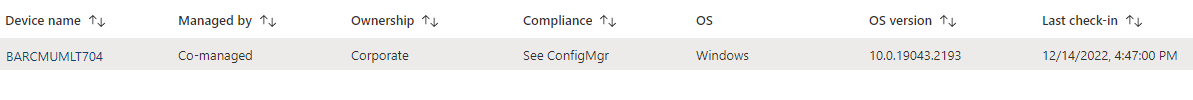@Sandip Tawade Thanks for posting in our Q&A.
For this issue, it seems that the compliance policies' workload is in ConfigMgr.
https://video2.skills-academy.com/en-us/mem/configmgr/comanage/how-to-switch-workloads#switch-workloads
If you want to intune manage compliance policies, please switch this workload to intune.
Hope it will help.
If the answer is the right solution, please click "Accept Answer" and kindly upvote it. If you have extra questions about this answer, please click "Comment".
Note: Please follow the steps in our documentation to enable e-mail notifications if you want to receive the related email notification for this thread.