"PayMyRentEntities": "metadata=res:///PMR.csdl|res:///PMR.ssdl|res://*/PMR.msl;provider=System.Data.SqlClient;provider connection string=\u0022data source=ACDSK3;initial catalog=Phnix;user id=hyd3;password=hyd3;integrated security=false;MultipleActiveResultSets=True;App=EntityFramework\u0022"
Are you trying to use the .edmx created from the existing database by using the ADO.NET Entity Data Model wizard of Visual Studio?
You will not be able to do that on the EF Core.
I suggest that you create the context class and entity class form the existing database by using the reverse engineering:
Reverse Engineering
https://video2.skills-academy.com/en-us/ef/core/managing-schemas/scaffolding/?tabs=dotnet-core-cli
Scaffold-DbContext
https://video2.skills-academy.com/en-us/ef/core/cli/powershell#scaffold-dbcontext
The connection string will be included in the context class. You can copy it to the appsettings.json.
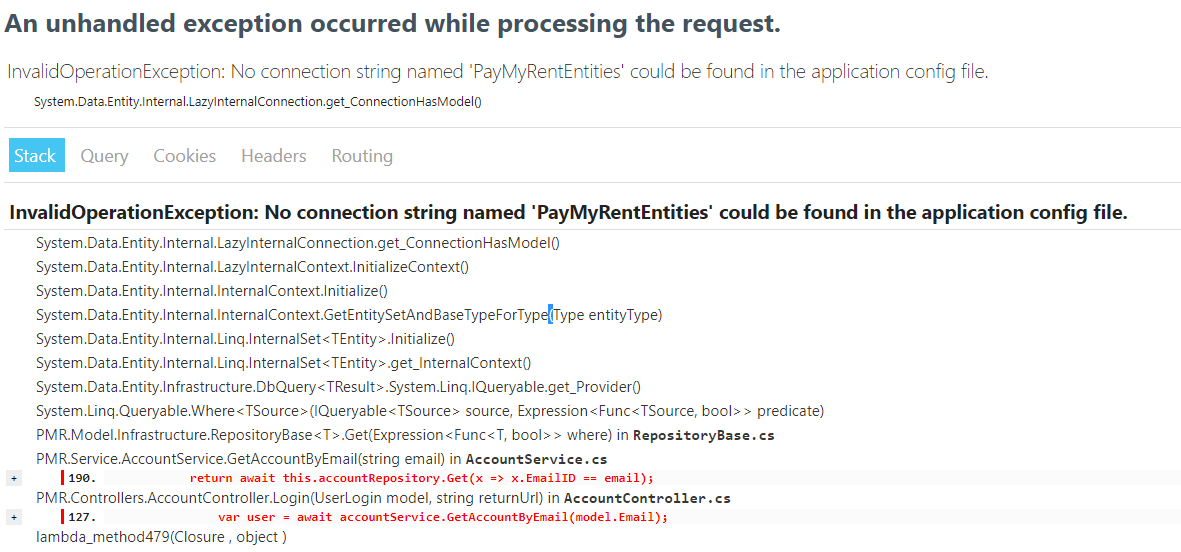 ]
]
