Hi @Matt Coker ,
which version of SCOM and which Update Rollup do you have installed?
Are you accessing it as an admin or using a scoped role?
Which browser showss this issue?
Thanks in advance!
Regards,
Stoyan
This browser is no longer supported.
Upgrade to Microsoft Edge to take advantage of the latest features, security updates, and technical support.
Hi, in my SCOM web console, the 'Active Alerts Dashboard' is blank. The normal 'Active Alerts' view at the top works fine but the dashboard is just blank and the refresh button is constantly spinning. This happens after I change the Personalize options (where you change which columns are displayed).
I can fix the issue by using a different browser or clearing the cache/cookies but this isn't very helpful.
Any ideas on what could be causing it and a possible fix?
Thanks
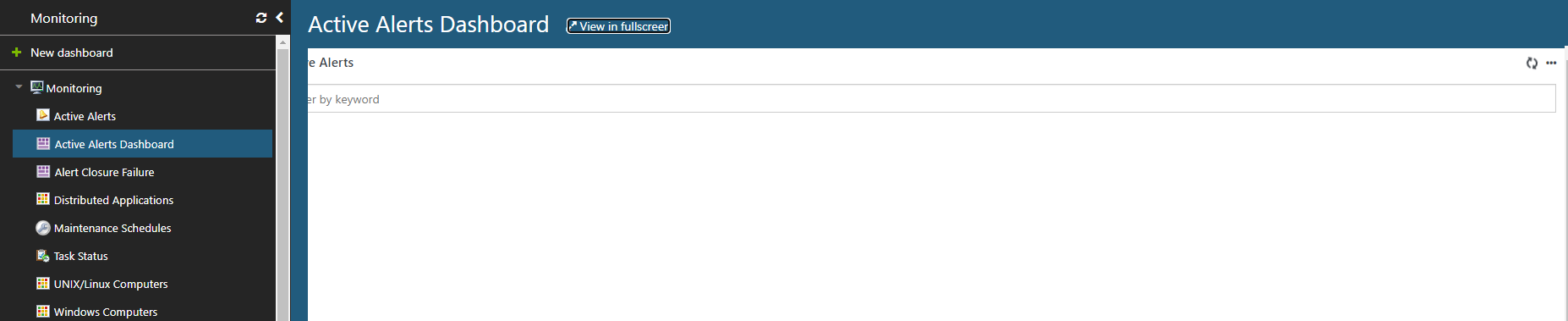

Hi @Matt Coker ,
which version of SCOM and which Update Rollup do you have installed?
Are you accessing it as an admin or using a scoped role?
Which browser showss this issue?
Thanks in advance!
Regards,
Stoyan