Hi André,
the details can be found on the 2nd page/sheet:
hope that helps :) - btw - the details seem to vanish after some time!
Today, I was only able to see the details of the last 2 weeks - the rest is gone ...
Cheers
Stephen
This browser is no longer supported.
Upgrade to Microsoft Edge to take advantage of the latest features, security updates, and technical support.
Hi there,
I setup Viva Learining with my own SharePoint Online library and I finally managed to get some response in the logs ...
But the error message is not helpful at all and I can't find any documentation.
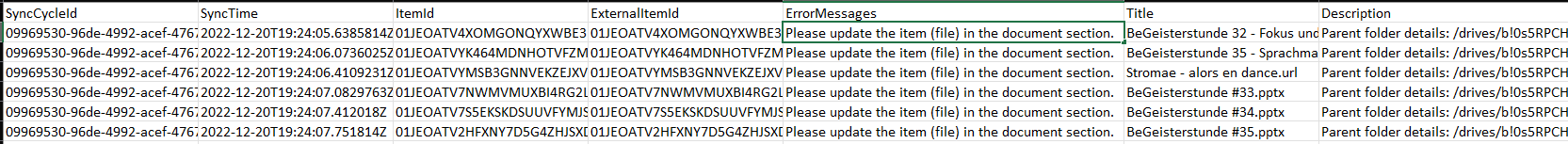
"Please update the item (file) in the document section." Not sure what that means and which section it refers to.
This is just a demo environment and I have two subfolders with files and one with the thumbnails on the SharePoint library:
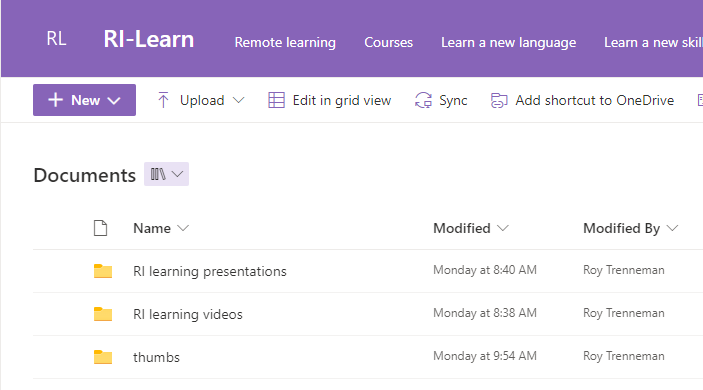
The permissions are identical on all three folders (all users have modify access for ease of setup).
Any idea? Where can I find the error codes for Viva Learning?
Regards
Stephen aka Troy

Hi André,
the details can be found on the 2nd page/sheet:
hope that helps :) - btw - the details seem to vanish after some time!
Today, I was only able to see the details of the last 2 weeks - the rest is gone ...
Cheers
Stephen

Stephen here again (with my real account).
I played with the permissions and at least my thumbnails were ingested. The only items with no details in the additional columns like "ContentDescription", "Duration", etc.
Are there any details available on the restrictions or format for those columns?
Regards
Stephen

@Stephen Kunstmann I am wondering why your viva learning ingest log file has columns like "Error Messages", "Title" and so on. 🤷♂️ In my tenant the log file for SharePoint Ingest from the Admin Tab has only:
Any ideas?
Thanks,
André

Oh my fault - I didn't recognized the other tabs. Thanks so much!