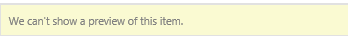Hi @Ryan Clark
What version of excel are you using?
Have you used Office Web Apps 2013?
If this is the case, Office Web Apps 2013 is unsupported with SharePoint 2016. You must deploy Office Online Server instead.
In addition, can't preview all excel file types in excel?
As trevorseward said, please check whether there are related error messages in the uls log.
If an Answer is helpful, please click "Accept Answer" and upvote it.
Note: Please follow the steps in our documentation to enable e-mail notifications if you want to receive the related email notification for this thread.